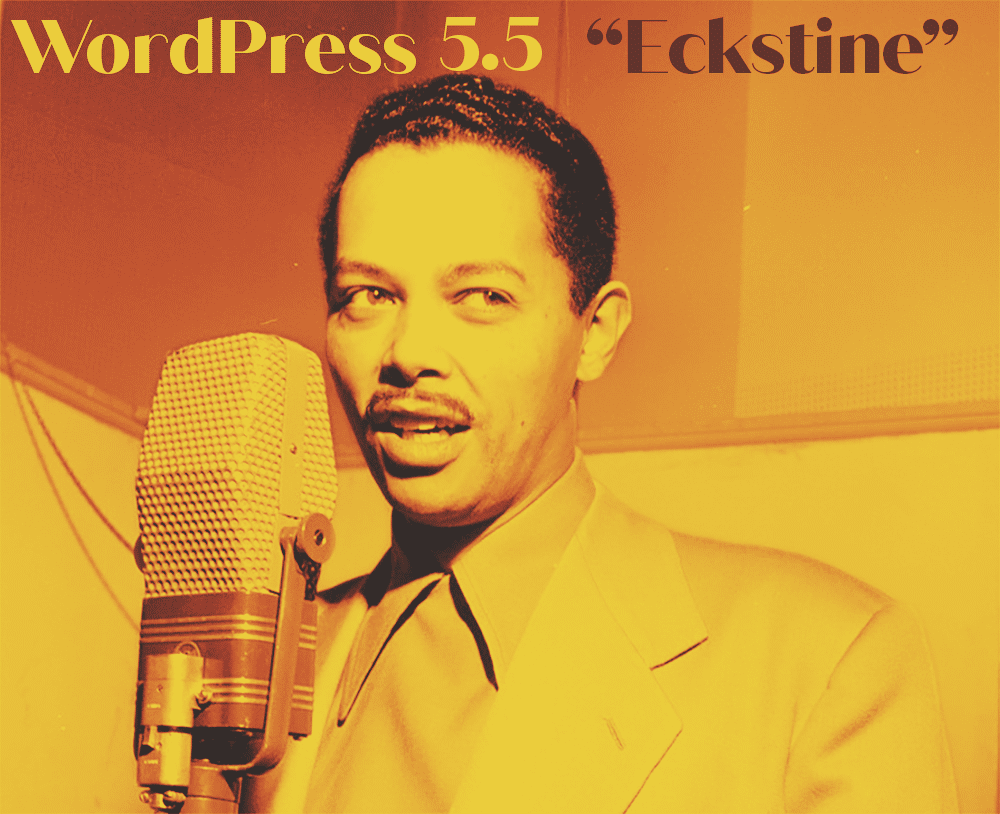
You likely know that WordPress is the world’s most widely used content management system. But did you know that 30% of all websites are WordPress? That’s a LOT of websites!
This month, WordPress launched version 5.5 which was widely touted as an upgrade that would improve overall performance of WordPress and the many plugins used by web developers worldwide.
The buzz in the developer community about WordPress 5.5 has been significant. Here’s what really stands out to us about this latest update:
- New default WordPress XML sitemap. XML sitemaps are important as they help Google find and index your web pages and content. This is a crucial step in making sure your website is setup correctly to perform well at Google. WordPress 5.5 enables the built-in sitemaps feature as default, creating a file named “wp-sitemap.xml” which is essentially a list of all your sitemap files.
- Lazy load images is now a default option. Since image optimization is very important to overall site performance, we pay a lot of attention to page load times for our clients. Lazy loading images means that only images that the user can see on their screen are loaded, i.e., as the user scrolls down, more images load. WordPress 5.5 has a default option that adds the “loading” attribute to img tags on all sites.
- Manually update themes and plugins with a zip file instead of FTP. This is a good time saver as you don’t have to leave the WordPress dashboard. Not to mention trying to find that darn FTP login username and password!
- Set themes and plugins to auto-update inside WordPress. Keeping your WordPress theme and plugins updated is one of the most important aspects of good website care. Most often this is done by logging into the WordPress dashboard and updating them manually or with a third party tool. WordPress 5.5 comes with an option to enable auto-updates for both plugins and your theme(s).
We experienced a few issues as have others with this much anticipated auto-update feature in WordPress 5.5 since it didn’t play well with some very popular and widely used plugins including Classic Editor and Yoast SEO.
We hope this article has been helpful. WP SitePlan manages and maintains WordPress websites for 100+ customers and is here to help if you need it. Give us a call at 866-956-2330 or visit our website to check out our support plans: https://wpsiteplan.com.


