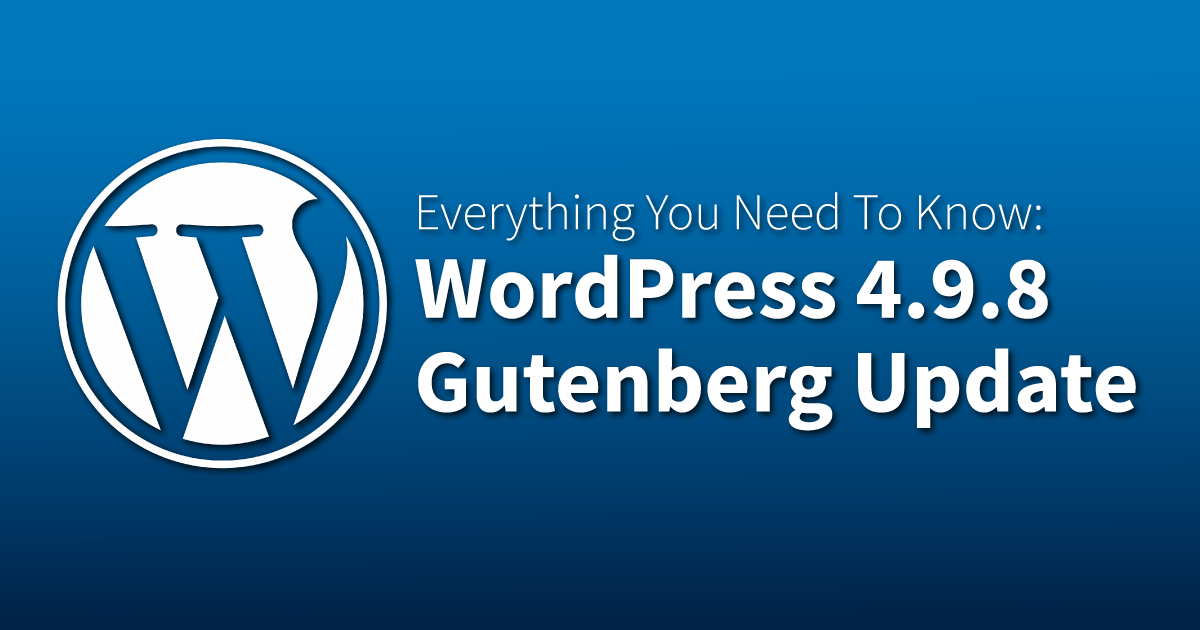
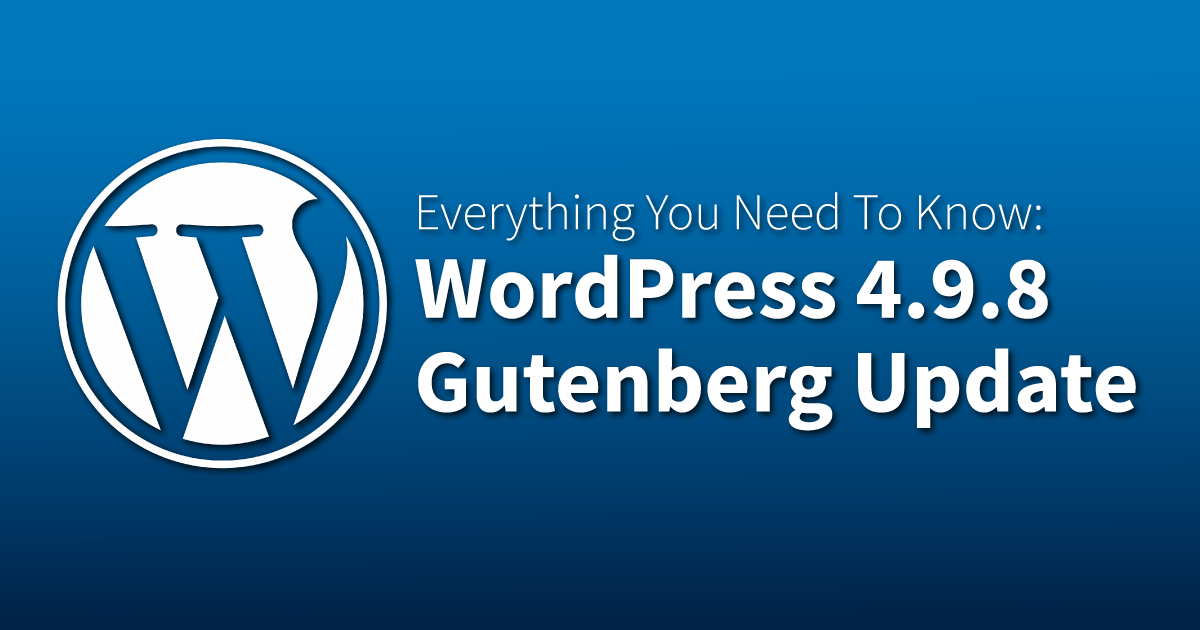
You may have heard about the recent release of WordPress 4.9.8, but the big question is what these updates mean for small-to-medium businesses that are looking to stay on top of security and maintain their website in perfect working order.
WordPress 4.9.8 — All the Changes (and a Warning)
Here’s a quick look at what’s included in the recent update:
- Fixes for 46 known bugs
- Updates to the Twenty Seventeen bundled theme
- Upgrades to privacy
- The “Try Gutenberg” callout
These updates offer WordPress users more opportunities for streamlining their experiences and maintaining privacy even while expanding operations, but there’s a major caveat: Unless you’re an experienced web manager, the intricacies of the update could be problematic.
How WP 4.9.8 Improves Your Privacy
Among the patches in 4.9.8 are 19 privacy fixes that build on the functionality added by the previous update, 4.9.6. These fixes include several major changes:
- To improve consistency, site names for multisites are now used in privacy emails
- Privacy confirmation emails now include a confirmation of the request type clearly stated in the subject line
- It’s now possible to adjust pagination on the admin screen for privacy requests
- More test coverage is included for key privacy utilities
The “Try Gutenberg” Callout
It may sound like a technological ode to an ‘80s actor, but Gutenberg is actually a block editor due to be incorporated in the upcoming WordPress 5.0 release. The powers that be have added a “callout” — basically an opportunity to test the editor — in WP 4.9.8, so now’s the time to get your feet wet and see what’s what.
You’ll have access to the callout if you fall into one of the following categories:
- Gutenberg is installed and activated, in which case you’ll see callout available to Contributor users and above
- Gutenberg is NOT installed or activated, in which case the callout will be visible to Admins only on single sites and to Super Admins on multisites
Those who have Classic Editor installed and activated will not see the Gutenberg callout at all.
So, What Is Gutenberg, Anyway?
Gutenberg is WordPress’s new editor. The utility’s moniker comes from Johannes Gutenberg, the inventor of the original printing press, but this is no metal-and-ink gadget. WP’s Gutenberg is a visual editor built from HTML and shortcodes with a goal of simplicity. It’s supposed to be user-friendly, and the WP design team is hoping to get the public’s help ironing out any wrinkles (or at least most of them) before staging a full rollout in the near future.
To test Gutenberg, you need to install it. Note:
- This is a beta version, so there will be problems — that just goes with the territory
- Once you install Gutenberg, you cannot revert to the Classic Editor
- If you’ve dabbled with earlier versions of Gutenberg, things have changed. Expect smoother functionality, easier block creation and quicker ways to edit and build. To get an idea of what’s ahead, take a look at this helpful video: WordPress Gutenberg Tutorial – Create Your First Custom Block.
Anyone testing Gutenberg can (and should) report a bug by creating a ticket on the WordPress site.
Tips for the Webmaster
As with most updates, feedback has been mixed. While many of the fixes solve long-known (and long-complained-about) problems reported by WP users, some people who have taken the update report issues with their sites, such as plugins and theme functions breaking.
This is certainly not an uncommon occurrence when loading a software update, but knowing how to navigate the change could mean the difference between saving your site and becoming mired in a murky, messy tech disaster.
- Always Create a Backup. You can’t go in reverse if there’s nowhere to go to. Before taking the new 4.9.8 update, create a backup of your existing site so you can erase any panic-inducing snafus before your audience even has time to notice.
- Stop and Think. Do you really want to move forward? Are you prepared to encounter bugs and deal with any hurdles? Again, once you take this update, you can’t go back, and that’s such a big deal it’s worth mentioning twice. The update is already wreaking havoc on some people’s websites, and if you’re unprepared or unsure how to navigate these hurdles, you could see a loss in readership, conversion and overall online revenue.
- Consider an Alternative. If you’re feeling uncertain, don’t update yet. Ask for help. If you’re already updated and you’re now stuck with a broken site, take a deep breath and keep reading.
What Happens if I Break My Site After Clicking the “Try Gutenberg” Button?
Panic! Just kidding. If you’ve installed the update and decide to try Gutenberg only to have the experiment go a bit wonky, WordPress SitePlan can help. We specialize in working with webmasters and fixing what’s broken.
We always have multiple backups of our clients’ sites, giving us the ability to restore old settings and have your site up and running in record time. If you’re not a current client and find yourself in a sticky situation thanks to Gutenberg/4.9.8, we can still help: We’ll try to find a backup and restore your site from there, but one way or another, we’ll create a fix.
No backups? We’ll update the site and get it back to where it needs to be — then we create a new backup, just in case this sort of thing ever happens again.
To nip WP update issues in the bud or solve Gutenberg trouble so you can get your business back to status quo ASAP, sign up for one of our WordPress Support and Maintenance Plans today. Whether you have a static WP site that just needs a little proactive maintenance or an extensive site that requires full-time management and an unlimited number of updates and bug fixes, WPSP has a plan that fits your needs and a team of experts ready to make your life a whole lot easier.


