
If you want to expand your business, consider establishing a multilingual WordPress site. Publishing content in multiple languages helps you attract customers worldwide, giving you more opportunities to generate revenue, strengthen your brand and connect with potential clients.
WP SitePlan has expert web developers available to create a multi-language WordPress site that helps you reach your business goals. Our team members are dedicated to learning as much as possible about your business and using that knowledge to help you promote your products or services to as many people as possible. Before creating a multilingual WordPress site for your company., here’s what you need to consider
Why Choose a Multi-Language WordPress Site?
Many companies create content in their default language and call it a day. Unless you have a hyperlocal business, such as a food truck that only travels around one neighborhood, there are better approaches than that. Creating a multilingual site makes it possible to expand your global reach, deliver a better user experience, boost your page rankings and foster a sense of cultural inclusivity for people in your target audience.
Expanding Your Global Reach
If you want to increase your revenue, you have a few options, such as introducing new products or serving new audience segments. However, these approaches are somewhat difficult as they require a significant investment of time and money. Expanding into international markets is one way to increase your revenue without significantly changing your business.
Creating a multilingual WordPress website lets you connect with potential customers in other countries, expanding your reach without complicating things. For example, if your product appeals to customers in China, you can translate your existing content into Mandarin, making it more accessible. People may also be more willing to share your content if it’s available in other languages, increasing traffic to your multilingual site and giving you more opportunities to make sales.
Enhancing User Experience
Unlike many countries, the United States doesn’t have an official language. In fact, there are about 350 to 430 languages in use today. Even if you set English as the default language on your website, you need to support other languages to ensure users have a positive experience. Building a multi-language WordPress site shows visitors you understand their needs and want them to be part of your brand.
Creating a multilingual website is one of the easiest and least expensive things you can do to connect with your audience. They want to feel they understand them. Translating your content into other languages achieves that goal.

Boosting SEO and Online Visibility
A multilingual WordPress site is also helpful for boosting your page rankings and making your business more visible online. The more pages Google crawls, the more opportunities you have to appear at the top of the rankings for high-value keywords. You can create individual URLs for each page when you add new languages to your website. For example, you can have three pages for the English, Chinese, and Spanish versions of a blog post. The more pages Google crawls, the more opportunities you have to appear at the top of the rankings for high-value keywords. If you have a multilingual site, visitors from other countries are also less likely to leave as soon as they arrive, reducing your bounce rate and increasing conversions.
Fostering Cultural Inclusivity
A multilingual WordPress website shows you’re committed to welcoming everyone. Offering content in a customer’s preferred language is a great way to foster inclusivity, which involves identifying and supporting the needs of people from different backgrounds. If visitors can’t view your content in their native language, they’re likely to feel excluded, making them less likely to trust your business. Once you build trust with a group of customers, they may even share the translated version of each page with others in their community, expanding your customer base and bringing people together to celebrate your brand.
Key Considerations Before Setting Up a Multi-Language Site
To create a multilingual site, you must install a language switcher. When visitors arrive on a WordPress site, they use the language switcher to change from the default language to their preferred language. Although it’s easy to implement a language switcher, there’s more to offering multilingual content than installing a WordPress plugin. Before you spend time creating a multilingual WordPress website, consider the following.
Selecting the Right Languages
It doesn’t make sense to offer content in 15 languages if the people visiting your multilingual website only speak two or three. Before you have your content translated into multiple languages, open Google Analytics and look at the traffic to your website by country.
If you only have one or two visitors per month from a country, you don’t need to provide content in that language. However, if you have dozens or even hundreds of visitors from a particular country, your business may benefit from offering content in that country’s primary language.
For businesses dealing with time and budget constraints, you can start with two or three languages and add more later. This makes it possible to create a multilingual site without spending your annual marketing budget in a matter of weeks.

Analyzing Your Target Audience
Now you need to analyze your target audience to ensure you can meet their needs. Some languages have different dialects, so research which are the most common in your target service area. For example, if many of your customers live in Canada, you might want to offer your content in French and English. Nearly 23% of the Canadian population speaks French as their native language, so creating a multilingual WordPress site can help you connect with a much larger audience.
While researching your target audience, collect information about their demographics and psychographics. Demographic information includes age, ethnicity, gender, sexual orientation and religion, among other characteristics. Psychographic characteristics relate to a potential customer’s attitudes, beliefs and aspirations. For example, psychographic information may help you tailor your offerings based on an audience member’s daily habits. You can use this information to create a multilingual site that resonates with audience members and makes them more likely to trust you.
Ensuring High-Quality Translations
Don’t make the mistake of using Google Translate to convert the English version of your website into the target language. Google Translate is a great tool when traveling and you need translations on the fly, but its translations aren’t always 100% accurate. You don’t want to avoid hurting your company’s image by publishing content full of grammatical errors. Instead of using Google Translate and other free translation tools, hire a team of professional translators or use a trusted translation plugin.
Keeping Consistent Branding Across Languages
You also need to think about how you’ll maintain your branding across multiple languages. Generally, you should use the same logo, color scheme and tagline in every version of your content — unless your tagline doesn’t translate well to another language. Not all languages have the same slang, so if your tagline uses American slang, consider creating a new version for your multilingual WordPress site. Once you create a new tagline, have two or three translators review it to ensure it doesn’t pose any problems for your brand.
Choosing the Right WordPress Translation Plugin
One of the many benefits of using WordPress instead of other content management systems is accessing various WordPress multilingual plugins. A plugin is a piece of software that adds new functions or extends the existing functions on your website, making it more helpful to visitors. We recommend these five translation plugins for your multilingual site.

WPML
WPML, also known as the WordPress Multilingual Plugin, makes it possible to translate posts, pages, menus and other multilingual website elements into multiple languages. This WordPress plugin is highly compatible with other themes and plugins, reducing the risk of website errors. You can even connect WPML to a professional translation service, increasing accuracy and ensuring that silly translation errors don’t harm your reputation.
Polylang
Polylang makes it easier to optimize a multilingual WordPress site for search engines. Like WPML, the Polylang WordPress plugin lets you translate many types of content, from pages and posts to widgets and menus. One benefit of using Polylang instead of other plugins is that it uses the core features of WordPress, eliminating the need to rely on shortcodes when developing your multilingual site. This improves site performance and makes the plugin compatible with many other WordPress tools.
Weglot
Unlike many plugins, Weglot is 100% compatible with all WordPress themes, page builders and add-ons. This makes it easy to create WordPress multilingual sites without compromising functionality. Weglot also requires no code to install, so you can have it up and running within 5 minutes. All you have to do is choose a few different languages and follow the onscreen prompts.
TranslatePress
What differentiates TranslatePress from other plugins is that it’s self-hosted, which means you own every translation it produces. You can use the translated content for various marketing purposes, maximizing your return on investment. TranslatePress also has full support for WooCommerce, making it possible to create a multilingual site with e-commerce capabilities.
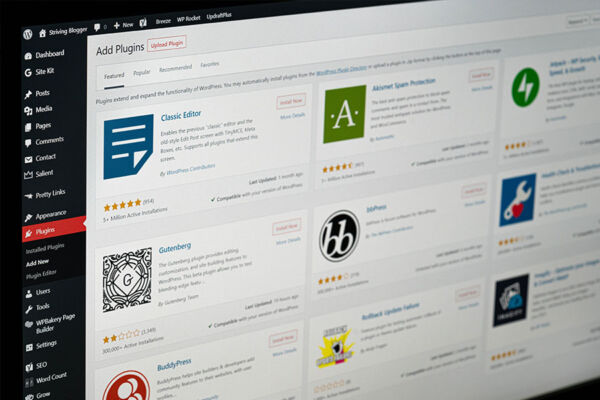
MultilingualPress
MultilingualPress lets you create a network of sites in other languages, expanding your reach and showing potential customers you’re committed to meeting their needs. The plugin has a lightweight user interface, making offering content in more languages easy without impairing multilingual website performance. It’s even compatible with multiple page builders, making it one of the best plugins for budget-conscious business owners.
Comparing Features, Pricing and Support
Every business owner wants to save money, but before investing in any plugins, compare their features. In many cases, it’s worth spending more to get better customer service or gain access to extra functions. For example, if you use a page builder to update your website, it makes sense to pay a little more for translation tools that are compatible with your preferred builder.
Setting Up Your Multi-Language WordPress Site
Now that you understand the benefits of having a language switcher, it’s time to set up your multi-language WordPress site. This involves installing and configuring your selected plugin, translating the content and ensuring the site can handle content in other languages.
Installing and Configuring the Translation Plugin
You must install your language switcher for it to work on your multilingual site. If you encounter any errors, contact the plugin’s developer for support. Alternatively, you can search an online knowledgebase for answers to your troubleshooting questions. Once you choose a tool, follow the vendor’s instructions for installing and configuring it to meet your needs. Make sure to avoid pirated plugins at all costs.
![]()
Translating Your Content
You need to translate your site into multiple languages. You have three options: doing the translations manually, hiring professional translators, and relying on machine translation. Each has pros and cons.
Manual Translations
Manual translation is the most time-consuming, as a human has to read the content in your native language and translate it to the target language. If you have a multilingual employee, they can translate content into more than one language, reducing the cost of setting up a multilingual site. One of the main drawbacks of having an employee translate content into another language is that they may have to put aside their translation work to take care of other duties, delaying the launch of your multilingual site.
Professional Translation Services
If you don’t have any bilingual employees capable of translating content into a desired language, another option is to hire a professional translator. One of the main benefits of working with a professional is that the translated content is more accurate than anything a machine produces. Translation professionals are also an excellent resource if you have questions about writing content that will be translated into a different language at some point. The main drawback of working with a professional is that it’s the most expensive option.
Machine Translations
A third option is to rely on machine translation, which uses artificial intelligence to create multiple-language versions of the same content. If you choose this option, you should know that machines cannot use slang correctly. It’s also difficult, if impossible, for a computer to understand the nuance of a particular situation. Therefore, machine-translated content may not resonate with audience members, even if it’s 100% accurate from a technical perspective.

Managing Multi-Language Media Files
When you think of producing content in several languages, you probably think of articles, blog posts, e-books and other forms of text. Once you have a language switcher on your website, you need to think big. Translating audio and video files into several languages makes audiovisual content more accessible to audience members, boosting your page rankings and increasing your sales conversion rate.
Customizing Your Site’s Navigation
Customizing your site’s navigation shows users you care about their needs and want them to have a positive experience with your brand. Translating content into several target languages is a good start, but having Chinese content accompanied by a navigation menu in English is not very helpful. When you choose a language switcher, make sure it can translate menus and other navigational elements. Otherwise, you lose many benefits of offering your content in a second language.
Testing Your Site’s Functionality in Different Languages
After installing a language switcher, test your site’s functionality in your own language and the different language versions you created. The plugins we recommended above are compatible with a wide range of WordPress features, but there’s always a chance you’ll get an error message when you install a new plugin for language switching. Testing multiple versions of your site makes it easier to spot potential problems and address them before they frustrate customers.
Optimizing Your Multi-Language Site for SEO
Search engine optimization is a set of techniques to make your site more visible to search engines. The easier it is for search engines to find your pages, the higher your rankings are likely to be. Good rankings attract organic traffic and make connecting with customers in your target audience easier. To maximize the benefits of language switching, follow these SEO tips.

Creating Language-Specific URLs
When a visitor takes advantage of the language-switching capabilities on your website, the new content should display in a separate URL. This has several benefits for SEO. For example, it gives Google and other search engines more pages to crawl, making it easier to get your site indexed. Creating language-specific URLs may also help you rank for additional keywords, giving you more opportunities to drive organic traffic to your site.
Implementing Hreflang Tags
Hreflang is a tag that specifies the language of a web page. Using hreflang tags tells the search engines your site is relevant to users who speak a different language. These tags also improve the user experience, as they help search engines display the correct version of your content to each user. For example, if someone speaks Chinese as their primary language, hreflang tags can help Google serve Chinese content immediately rather than forcing the user to translate the content themselves.
Utilizing SEO Plugins for Multi-Language Sites
Whether you use human or machine translation, it’s crucial to translate everything, not just your articles and blog posts. Many companies forget image alt text, SEO metadata and other website elements. If your translated content doesn’t include these elements, it can hurt your SEO performance. WordPress plugins make displaying SEO metadata and other website components easier in a new language, boosting your page rankings and improving the user experience.
Optimizing Meta Tags and Descriptions for Each Language
As noted previously, your meta descriptions should be available in two languages or more. If someone searches in their native language, you don’t want to give them a reason to visit a competitor’s website. Having meta tags and descriptions in the visitor’s target language makes it easier for them to determine if your pages are relevant to their needs, which may increase organic website traffic and help you make more sales.
![]()
Ongoing Maintenance and Best Practices
Offering multiple language options is a great start, but connecting with international audience members requires more effort than installing a floating language switcher and then turning your attention to something else. You need to monitor your site’s performance and make regular updates. Otherwise, your content can get stale, which hurts your rankings and gives potential customers a reason to shop elsewhere.
Regularly Updating Translated Content
Google considers many factors when determining how to rank a page in the search results. One of those factors is the “freshness” of your content. You can’t just publish new content, add a language switcher and call it a day. You need to make regular content updates to keep users engaged and show Google you’re serious about delivering an excellent user experience. Suppose you’re in an industry that changes rapidly, such as information technology, updating your content is as simple as introducing a new piece of software or updating a previous post to reflect recent market changes. You can update your content by adding recent reviews, inserting a short case study into the original content, doing a survey, and publishing the results as part of an existing page. Get creative if your product or service doesn’t change much over time.
Monitoring Site Performance and User Experience
Once you create a WordPress multilingual site, you may need to adjust your language switcher settings to give users a better experience. It’s also important to monitor site performance to ensure none of the features you added are increasing page load times or causing visitors to receive troublesome error messages. Regular testing allows you to address bugs before they hurt your search engine rankings or frustrate users enough to make them go to a competitor’s website. Monitoring your site’s performance also gives you insight into what visitors are doing when they visit your pages, which helps update your marketing strategy.
Staying Updated on WordPress Translation Plugin Updates
Developers update their plugins regularly, expanding access to new features and improving security for all users. To keep your site secure and prevent visitors from encountering errors, watch for WordPress translation plugin updates.
From your WordPress dashboard, click Plugins–> Installed Plugins. Review your list of installed plugins to determine if any need to be updated. If they are, WordPress will give you the option of updating them. This is one of the best ways for business owners to maintain site performance after they add language switchers to WordPress multilingual sites.

Ensuring Compatibility With Other Plugins and Themes
Plugins and themes give you more control over your website’s appearance and function. Although these tools are helpful, it’s also common to encounter compatibility issues. These problems occur for several reasons, such as developers building their plugins for different versions of WordPress. Errors also occur when two or more plugins try to change the same feature of your website. To reduce the risk of compatibility issues, follow these tips every time you install a new theme or plugin:
- Make sure it’s compatible with the latest version of WordPress.
- Read user reviews to find out what other users are saying. If people encounter errors, they will likely mention them in their reviews.
- Make sure the developer updates the plugin regularly. If a plugin hasn’t been updated in a few years, you’ll likely encounter errors if you install it.
- Avoid installing multiple plugins to control the same feature. This increases the risk of compatibility issues.
How WordPress SitePlan Can Help You Build a Superior Multi-Language WordPress Site
WordPress SitePlan offers a wide variety of WordPress maintenance and development services. Whether you need a five-page brochure site or an e-commerce site with thousands of product listings, our team members have the expertise to meet your unique needs. We can help with everything from theme migration to page speed optimization, improving your search engine rankings and ensuring everyone visiting your website has a positive experience.
WordPress SitePlan also helps small and midsize businesses through marketing automation solutions, making connecting with audience members and making more sales much more manageable. Learn more about how the experts at WordPress SitePlan can help you boost your search engine rankings and delight audience members by calling (866) 956-2330 or using our online form to book a call with our team. We look forward to helping you create a multilingual site that generates high-quality leads and makes it easier to grow your business.


