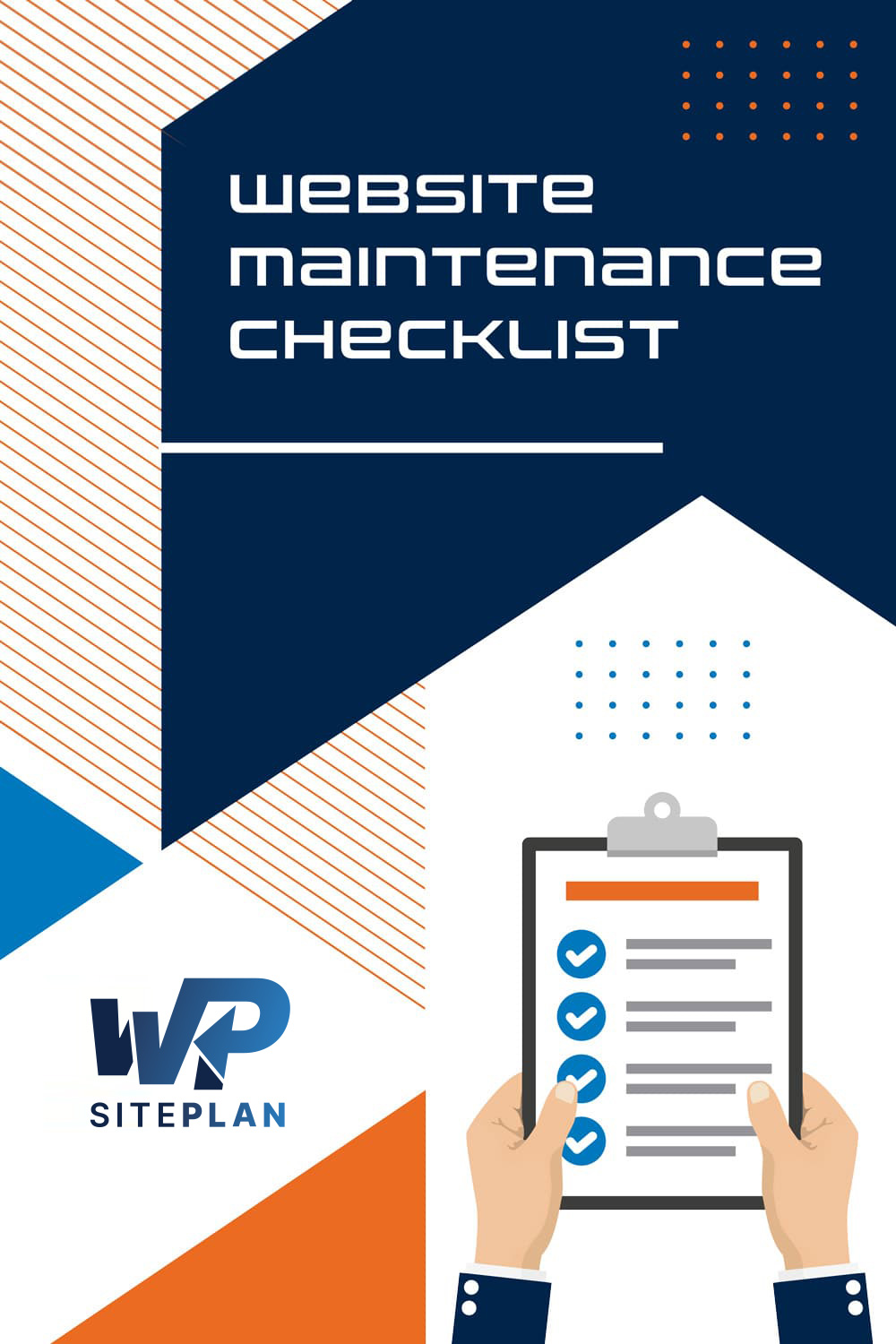
Take the Pressure Out of Maintaining WordPress
Our WordPress maintenance checklist provides an all-inclusive insight into managing website maintenance tasks, including:
- Security
- SEO
- Analytics
- Backups
- Images
- Themes
- Plug-ins
- Uptime monitoring
- Blog
- Portfolio
- Contact page
- Users
- Page speed
HEIGHTENED SECURITY
As a business owner, security should be a top priority for protecting you and your customers. Data is a precious commodity, and if you have an e-commerce site, it requires additional security measures. Security updates provide fixes for any bugs in your site’s code, which act as the primary entry points for hackers and cybercriminals. By performing regular maintenance fixes, you’re defending your business against attacks.
IMPROVE WEBSITE PERFORMANCE
With so much competition online, WordPress maintenance is essential so that you don’t lose out to other businesses. If your website is always showing errors or crashing, you’ll lose customers at record speed. What’s more, if you ensure your site’s always running smoothly, you improve the customer journey, which is one of the best ways to increase conversions and keep people returning again and again.
BETTER SEARCH ENGINE PERFORMANCE
Website speed has a surprising impact on SEO, in addition to being important to website visitors who expect web pages to load instantly. Download our WordPress maintenance checklist to discover the best ways to prevent site slowdowns and keep it performing at its best.
PROTECT YOUR INVESTMENT
Your website is an important business asset and a long-term investment, so regular maintenance is a must. Without daily, weekly and monthly checkups and tweaks, you risk your website going down or displaying endless errors. Use our maintenance checklist to protect one of your company’s most important assets.