
WordPress 5.3 was released November 12, 2019, and comes packed with a bunch of new features that have WordPress designers jumping for joy while leaving others scratching their heads in total confusion.
The major changes with the latest 5.3 update include:
- Admin Verification Email (what this article will cover)
- Block Editor Enhancements
- Theme developer and designer features
- New Default WordPress theme (Twenty Twenty)
WP SitePlan has been getting a lot of questions from our customers and potential clients about why they are being prompted to verify their email addresses when trying to log in to their sites.
Here’s the short and sweet of it.
Since WordPress updated its core to the latest 5.3 version of its CMS, webmasters and site owners will continue to get an email verification screen every six months when attempting to log in to their WordPress sites.
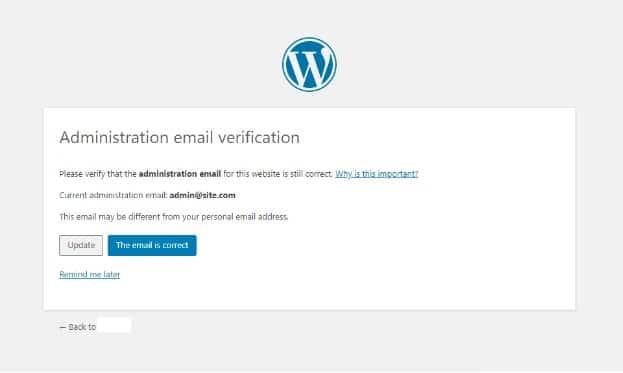
Here’s the message site owners will get requesting email verification:
When people go through this verification process, they’re presented with several options:
- Once a user clicks “The email is correct”, they will be taken to the dashboard with a notice: “thank you for verifying” which will prevent this screen from showing again for another six months.
- The email associated with the site needs to be changed via “Update”. If the user clicks the update email button, they’ll be taken to the settings > general page to update their associated email address. The next time they log in, they will be prompted with a verification screen and once verified, won’t see the verification message again for six months.
- If a user clicks on the “Remind me later” option, this won’t simply make the message magically disappear, but will be able to log in to their dashboard. Please note that users will see the verification screen again within 3-4 days afterward and continue to see the screen until they either update or verify their site’s associated email address.
- If a user clicks “Back to [Site Name]”, they will be taken to the home page of their site, but will have to go through the verification process the next time they attempt to log in to their site.

