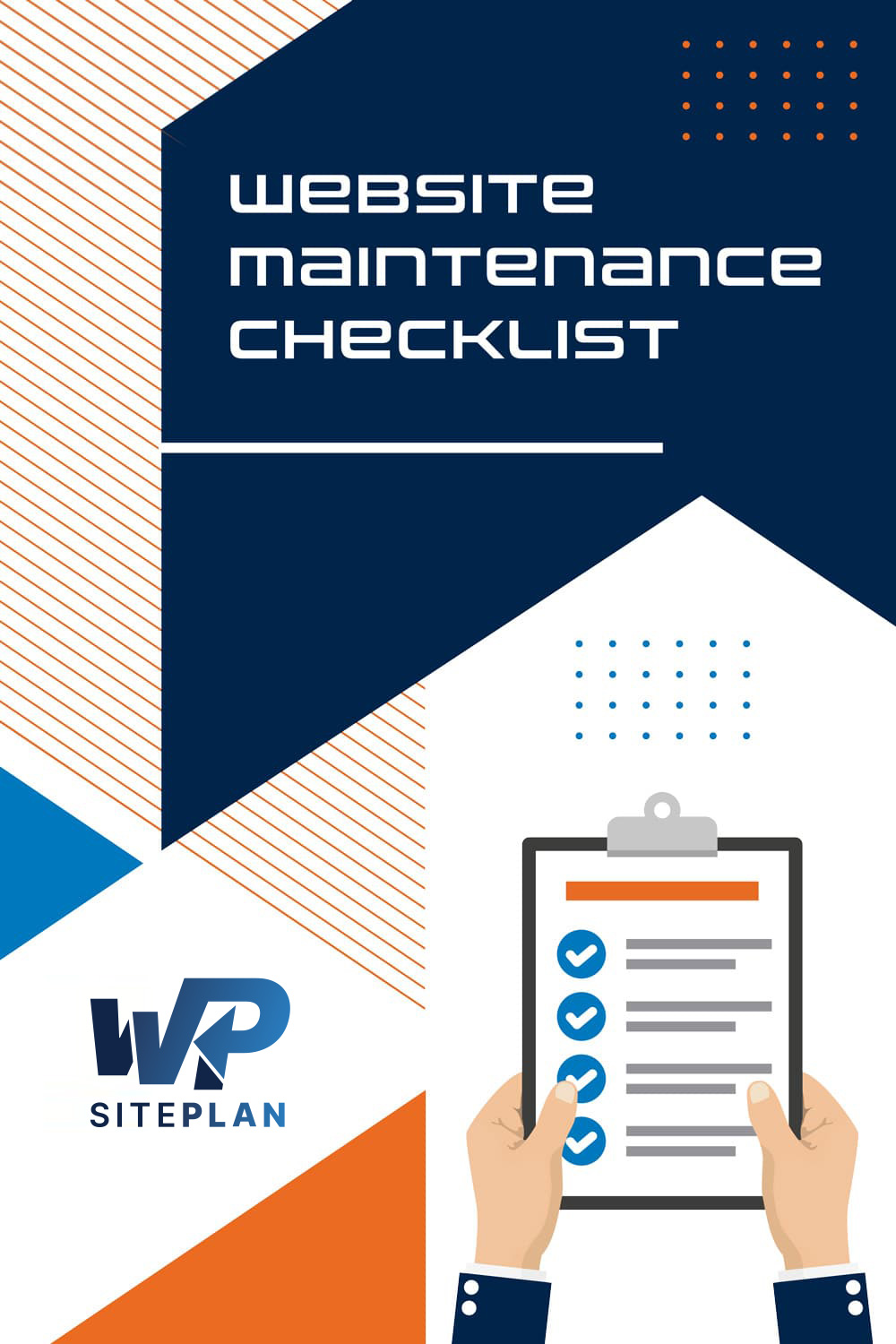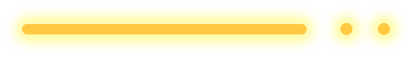In the digital age, website speed is paramount. With users expecting near-instantaneous load times, slow websites can lead to high bounce rates, lower search engine rankings, and reduced conversions. This is where WordPress speed optimization comes into play. By offering WordPress speed optimization services, you can meet the growing demand for faster websites, attract more clients, and significantly enhance your service portfolio.
Understanding WordPress Speed Optimization
What is WordPress Speed Optimization?
WordPress speed optimization refers to a series of techniques and practices to improve the load time and overall performance of a WordPress website. This includes everything from minimizing file sizes and leveraging browser caching to optimizing databases and using a content delivery network (CDN). Effective speed optimization enhances the user experience and boosts the website’s search engine ranking and conversion rates. Speed optimization involves reducing server response times, optimizing code, and ensuring that web pages are delivered to users as quickly and efficiently as possible.
Speed optimization is ongoing, as new plugins, themes, and content can introduce new performance issues. A WordPress speed optimization service involves regular monitoring and updating of website elements to maintain optimal performance. Techniques such as lazy loading, where images and videos are loaded only when they appear in the user’s viewport, and minifying CSS, JavaScript, and HTML files to reduce their size, are also part of the optimization strategy. Furthermore, server-level improvements like upgrading to faster servers and utilizing modern web technologies like HTTP/2 can significantly enhance website speed.
Importance of Website Speed
A fast-loading website is crucial for several reasons:
- User Experience: Slow websites frustrate users, leading to higher bounce rates. Users expect a website to load in under two seconds. Visitors will likely leave and never return if a site takes longer to load. This is especially critical for e-commerce sites, where a delay in load time can mean the difference between making a sale or losing a customer. Fast websites provide a smooth browsing experience, encouraging users to stay longer, explore more, and engage with the content.
- SEO: Search engines like Google use page speed as a ranking factor. Faster sites tend to rank higher in search results. Search engines aim to provide the best possible user experience, and slow-loading websites are seen as less favorable. Google’s algorithm considers various aspects of page speed, including the time to first byte (TTFB) and the time it takes for the largest contentful paint (LCP) to load. Improved site speed can lead to better search engine visibility, driving more organic traffic to the site.
- Conversions: Faster websites have higher conversion rates. Studies show that even a one-second delay in load time can lead to a 7% reduction in conversions. This means that every second counts regarding retaining visitors and converting them into customers. Whether filling out a contact form, subscribing to a newsletter, or completing a purchase, faster websites make the process smoother and more efficient, directly impacting the business’s bottom line.

Common Issues Slowing Down WordPress Sites
- Unoptimized Images: Large, uncompressed images can significantly slow down a site. High-resolution images, while visually appealing, can be heavy and take a long time to load. Properly optimizing images involves compressing them to reduce their file size without compromising quality and using formats appropriate for the web, such as JPEG for photos and PNG for graphics with transparent backgrounds.
- Excessive Plugins: Too many plugins or poorly coded plugins can impact performance. Each plugin added to a WordPress site introduces additional code and functionalities that can slow down the site. It’s essential to use only necessary plugins, ensure they are well-coded, and regularly update them to their latest versions. Deactivating and deleting unused plugins can also help improve site speed.
- Heavy Themes: Themes with many features and high-quality graphics can be resource-intensive. While feature-rich themes offer many customization options, they often come with a trade-off in performance. Opting for lightweight themes optimized for speed can make a significant difference. Customizing a child theme can also help keep the main theme files clean and efficient.
- Poor Hosting: Shared or low-quality hosting services can lead to slow load times. The type of hosting you choose plays a critical role in website performance. Shared hosting plans, while cost-effective, often mean that your site shares server resources with many other sites, leading to slower speeds. Upgrading to managed WordPress hosting, VPS, or dedicated servers can provide more resources and better performance.
- Lack of Caching: Without caching, a website has to load all elements from scratch every time a user visits. Caching involves storing copies of web pages and serving them to users from a cache rather than loading them anew each time. This reduces the server load and significantly speeds up the site. Implementing browser, page, and object caching can contribute to a faster website.
These issues can cumulatively slow down a WordPress site, but systematically addressing each one through site speed optimization can significantly improve speed and performance. Regular performance audits, using the right tools and plugins, and staying informed about the latest optimization techniques are key to maintaining a fast and efficient WordPress site.
Benefits of Offering WordPress Speed Optimization Services
Revenue Growth
By adding WordPress speed optimization to your service portfolio, you open up new revenue streams. This service is in high demand, and clients are willing to pay a premium for improved website performance. With more businesses realizing the importance of a fast-loading site, the market for optimization services continues to expand. You can structure your offerings into various packages, allowing for tiered pricing that accommodates different budgets and needs. This flexibility not only attracts a diverse client base but also enables you to upsell additional services alongside speed optimization.
Client Retention
Improving a client’s WordPress site speed satisfies them and encourages them to stick with your services. Happy clients are more likely to renew their contracts and recommend your services to others. A fast website enhances the overall user experience, reducing bounce rates and increasing engagement. When clients see tangible improvements in their site’s performance, they are more likely to trust you with other aspects of their website management and digital strategy. This trust and satisfaction foster long-term relationships crucial for sustained business growth.
Competitive Edge
Offering WordPress speed optimization sets you apart from competitors who don’t provide this service. It demonstrates your commitment to delivering comprehensive and top-notch solutions. In a crowded marketplace, standing out is essential, and offering specialized services like speed optimization can be a crucial differentiator. This service showcases your technical expertise and dedication to staying current with industry trends. Moreover, it positions your business as a one-stop-shop for all WordPress needs, enhancing your reputation and making you the preferred choice for clients seeking holistic website management solutions.
Key Components of a WordPress Speed Optimization Service
Performance Audits
The first step in optimizing a WordPress site is conducting a thorough performance audit. This involves:
- Analyzing the current load time of a slow WordPress website.
- Identifying bottlenecks and issues.
- Using tools like GTmetrix, Google PageSpeed Insights, and Pingdom to gather data on site speed.
Caching Solutions
Implementing caching solutions can significantly speed up a website. Caching stores static versions of your site, reducing the need for server processing. Key approaches include:
- Browser Caching: Instructs browsers to store static files so they don’t need to be reloaded with each visit.
- Server-side Caching: Utilizes server resources to create static versions of web pages.
Image Optimization
Images are often the largest files on a website. Optimizing them involves:
- Compression: Reducing the file size without sacrificing quality.
- Resizing: Ensuring images are no larger than they need to be.
- Lazy Loading: Loading images only when they come into the viewport.
Minification
Minification reduces the size of CSS, JavaScript, and HTML files by removing unnecessary characters like spaces and comments, leading to faster load times.
Hosting Upgrades
Upgrading to a better hosting plan can drastically improve site speed. Options include:
- Managed WordPress Hosting: Specifically optimized for WordPress.
- VPS Hosting: Provides more resources and better performance than shared hosting.
- Dedicated Servers: Offer the best performance but at a higher cost.
CDN Integration
A Content Delivery Network (CDN) stores copies of your website on multiple servers worldwide, delivering content to users from the nearest server. This reduces latency and improves load times.
Database Optimization
Over time, a WordPress database can become cluttered with unnecessary data. Regular database optimization involves:
- Removing unused data.
- Repairing and optimizing database tables.
- Using plugins like WP-Optimize for regular maintenance.

Tools and Plugins for WordPress Speed Optimization
Popular Plugins
Several plugins can help streamline the optimization process:
- WP Rocket: A comprehensive caching and optimization plugin.
- W3 Total Cache: Offers various caching mechanisms and optimization features.
- Autoptimize: Focuses on optimizing CSS, JS, and HTML.
Performance Testing Tools
Regularly testing your website’s performance helps ensure ongoing optimization:
- GTmetrix: Provides detailed insights and recommendations.
- Google PageSpeed Insights: Offers suggestions based on Google’s performance metrics.
- Pingdom: A user-friendly tool for performance testing and monitoring.
Image Optimization Tools
Optimize images with these tools:
- Smush: Compresses images and reduces file sizes without quality loss.
- ShortPixel: Offers powerful image compression and optimization.
- Imagify: An easy-to-use tool for image optimization.
Steps to Seamlessly Add WordPress Speed Optimization to Your Services
Training and Education
Start by educating yourself and your team on the basics of speed optimization. Resources include online courses, webinars, and industry blogs.
Choosing the Right Tools
Invest in reliable tools and plugins that will help you optimize client websites efficiently. Ensure they are easy to use and offer robust support.
Creating a Process
Develop a step-by-step workflow for your optimization services:
- Initial Audit: Conduct a performance audit to identify issues.
- Optimization Plan: Create a plan outlining the steps and tools needed.
- Implementation: Perform optimizations such as caching, minification, and image compression.
- Testing: Re-test the website to ensure improvements.
- Ongoing Maintenance: Regularly check and maintain optimized sites.
Offering Packages
Design different service packages based on client needs and budgets. For example:
- Basic Package: Includes performance audit and basic optimizations.
- Advanced Package: Adds image optimization, minification, and CDN integration.
- Premium Package: Comprehensive optimization with ongoing maintenance and support.
Marketing Your New Service
Website Updates
Add a dedicated page on your website highlighting your WordPress speed optimization services. Include details about the benefits, process, and packages.
Content Marketing
Write blog posts, case studies, and guides on WordPress speed optimization. This not only educates potential clients but also boosts your SEO efforts.
Email Campaigns
Inform existing clients about your new service through email newsletters. Highlight the benefits and offer a limited-time discount for early adopters.
Social Media
Promote your new service on social media channels. Share success stories, client testimonials, and performance statistics to showcase its value.
Overcoming Common Challenges
Client Education
Educate clients on the importance of speed optimization. Explain how it improves user experience, SEO, and conversions and why it’s worth the investment. Many clients may not realize the direct impact that a slow website can have on their business, from increased bounce rates to lost revenue. Providing case studies and concrete examples of how speed optimization has benefited other clients can help illustrate its value. Additionally, creating informative resources such as blog posts, whitepapers, and webinars can further educate clients and position you as an expert in the field. Regular communication and transparency about the optimization process can also build trust and ensure clients understand the long-term benefits.
Technical Issues
Address potential problems during the optimization process. Have a plan for troubleshooting common issues like plugin conflicts, hosting limitations, and CDN integration challenges. These technical hurdles can sometimes be complex and require a deep understanding of the WordPress ecosystem. Staying updated with the latest developments in WordPress and related technologies is crucial. Additionally, having a robust support system and access to advanced diagnostic tools can help you quickly identify and resolve issues. Partnering with reliable hosting providers and CDN services can also minimize complications. Providing clients with a clear roadmap and timeline for addressing these issues can alleviate concerns and demonstrate your commitment to delivering optimal results.
Partner with WP SitePlan for WordPress Speed Optimization Services
At WP SitePlan, we specialize in WordPress maintenance and speed optimization services. We help agencies enhance their service portfolios and deliver exceptional website performance to their clients. Our team of experts uses the latest tools and techniques to ensure your websites load quickly, perform efficiently, and rank higher in search engines.
We understand that adding a new service can be daunting. That’s why we offer partnership opportunities for agencies looking to provide WordPress speed optimization without the hassle. By partnering with WP SitePlan, you can leverage our expertise and resources to offer top-notch optimization services to your clients.
Ready to expand your service portfolio and offer WordPress speed optimization services? Contact WP SitePlan today to learn how we can help you enhance your offerings, attract new clients, and boost your revenue. Partner with us and deliver exceptional website performance without the hassle.