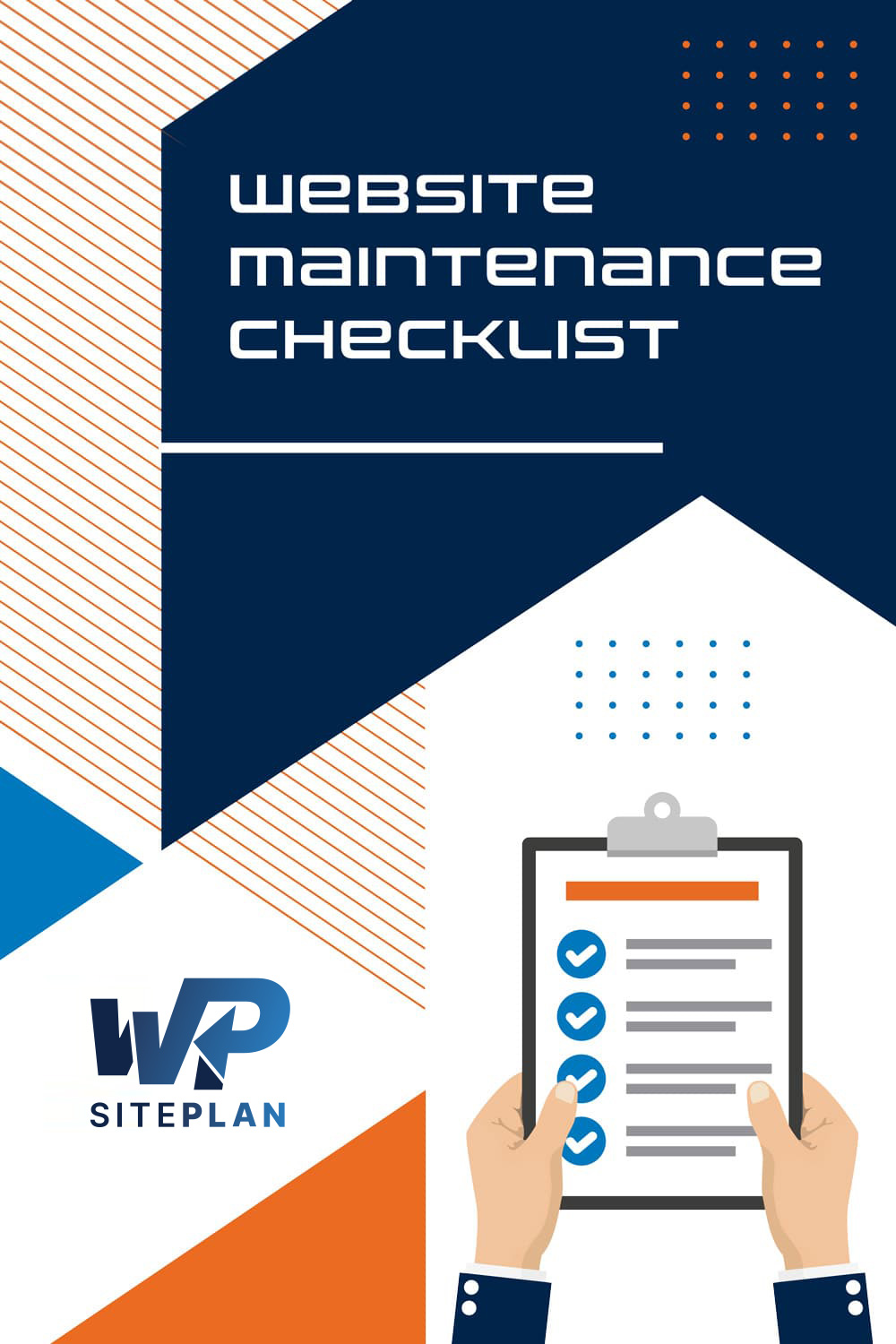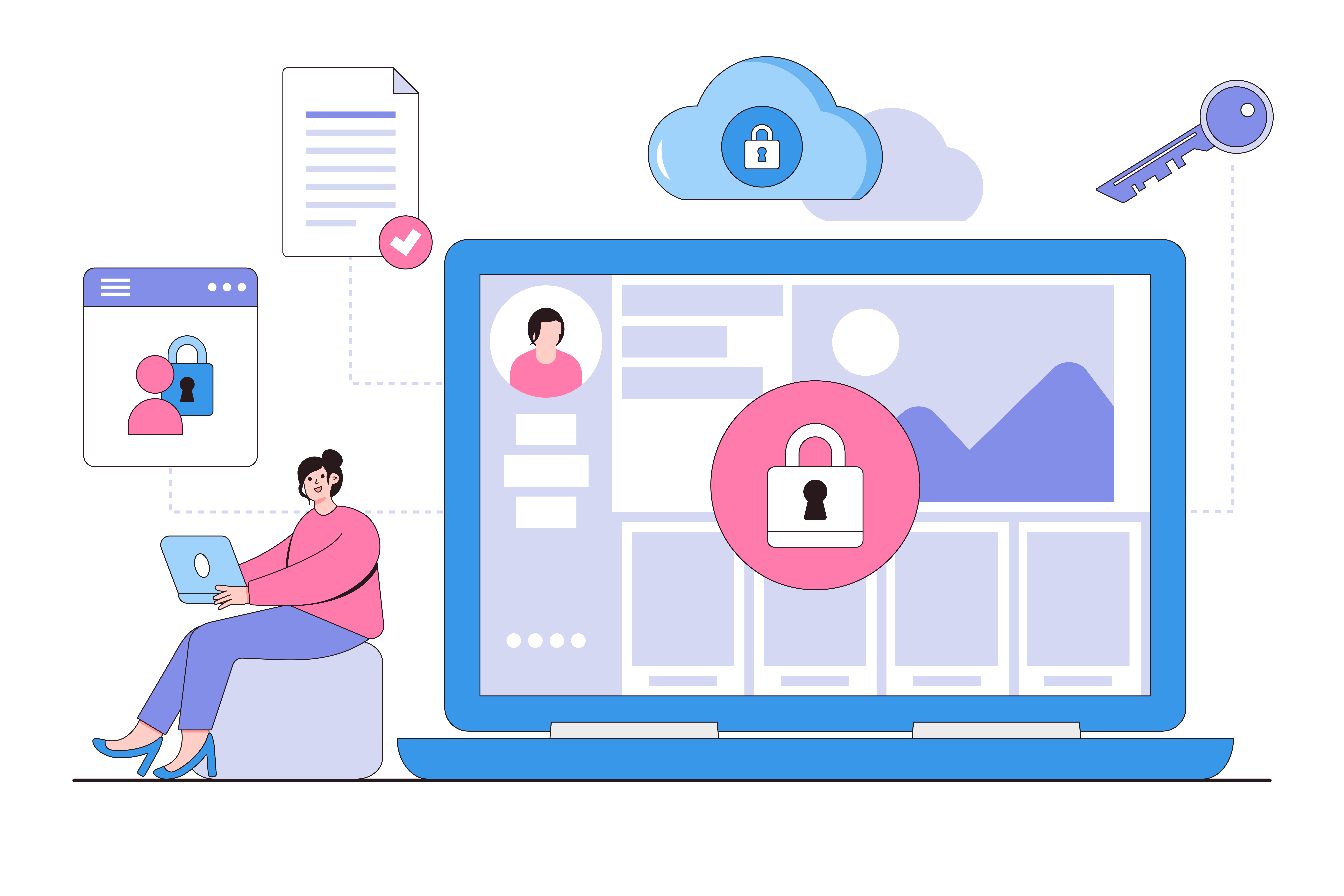
Securing your clients’ WordPress sites is critical, but how do you do it without the costly overhead? Discover how to offer comprehensive WordPress security to your clients without the overhead with effective and economical strategies. We’ll cut through the complexity of outsourcing WordPress security, presenting straightforward tactics that won’t burden your resources—from choosing the right security plugins to efficient partnership models—and keeping your clients safe online without breaking the bank.
Key Takeaways
- WordPress security is crucial due to sensitive website transactions; a breach can destroy trust, expose critical data, and damage a brand’s reputation and search engine rankings.
- Partnering with a managed WordPress security provider like Cloudflare or Sucuri can streamline defenses without incurring in-house overhead, offering continuous monitoring and automated solutions for enhanced security.
- Regular updates, user education on security best practices, diligent monitoring and transparent reporting, and ongoing support and maintenance are essential to maintain continuous, robust security on WordPress websites.
Understanding the Importance of WordPress Security
In the bustling marketplace of the internet, a WordPress website stands as the storefront for many businesses, where first impressions are made and sensitive transactions occur. Ensuring the security of these websites is akin to safeguarding the most valuable assets of a company. The stakes are high; a breach can lead to the leakage of critical information such as user data, payment details, and login credentials.
It’s not just about protecting data; it’s about maintaining the unspoken covenant of trust between a business and its clientele. A secure WordPress site is a bastion of reliability, bolstering a company’s credibility and sparing them the exhaustive resources that would otherwise be poured into recovering from security incidents. As vigilant guardians, we must deploy continuous monitoring to promptly identify and address any vulnerabilities, thereby preserving customer loyalty and the brand’s integrity.

The Risks of Inadequate Security
Lurking in the shadows of the digital world are the harbingers of chaos—cyber threats that are ever-evolving in both frequency and sophistication. The risks of inadequate WordPress security are as real as they are daunting. Data breaches can expose users’ private information, dealing a severe blow to customer trust, which, once shattered, is a Herculean task to rebuild.
Moreover, a compromised website can suffer a severe penalty in the court of search engine rankings, where visibility is the lifeline of online business. The domino effect of poor security measures can cascade into a full-blown crisis, affecting not just the digital infrastructure but also a company’s reputation and financial stability.
The Benefits of Comprehensive Security
Conversely, a fortress-like WordPress site is the cornerstone of a robust digital strategy, engendering trust and confidence in users by demonstrating a commitment to safeguarding their data. Companies that implement comprehensive security measures and engage in transparent cybersecurity reporting are seen as paragons of reliability, effectively enhancing their relationship with stakeholders.
The ripple effect of a secure user experience can be profound; with over two-thirds of customers less likely to return to a website after a negative encounter, the correlation between a secure site and customer retention is crystal clear.
Partnering with a Managed WordPress Security Provider
To achieve this level of comprehensive security, the path of least resistance often leads to an alliance with a managed WordPress security provider. Such partnerships are a game-changer, enabling businesses to offer robust security solutions akin to donning an exoskeleton of digital armor without the burden of in-house operational overhead.
WP SitePlan offers a specialized suite of advanced security features. These include real-time threat detection, advanced firewalls, and DDoS protection, all designed to fortify your site’s defenses while maintaining operational efficiency.
Selecting the Right Provider
Selecting the right WordPress outsourcing partner for WordPress development is a critical decision that can make or break the security of a WordPress website. The ideal provider offers custom WordPress development and WordPress development outsourcing services, including outsourcing WordPress development work, such as:
- Specialized WordPress support
- An intuitive control panel that simplifies the management of domains, emails, and databases alongside WordPress installation
- A flexible pricing model, offering options such as monthly or pay-as-you-go plans, caters to businesses’ diverse needs and budget constraints. In this context, considering WordPress development agencies can be a wise choice for finding the right outsourcing partner.
These key factors ensure that your chosen outsourcing partner is a beacon of support in the WordPress ecosystem, adeptly handling every aspect, from plugin compatibility to theme issues.
Integrating Their Services
Integrating the services of your chosen outsourcing partner should be smooth as silk. Scalable plans and flexible resources are essential for accommodating traffic growth and maintaining consistent performance. Responsive customer support around the clock becomes the lifeline in times of technical turmoil, ensuring any issues are swiftly resolved to clients’ satisfaction.
A seamless integration process typically involves setting up continuous malware scanning, vulnerability patching, and deploying a web application firewall, which should dovetail with existing workflows for a harmonious security ecosystem.
Are you ready to work with a leading WordPress security and maintenance company?
Implementing Automated Security Solutions
In the dynamic landscape of WordPress development, automated security solutions are akin to having an ever-vigilant sentinel on duty. At WP SitePlan, we extend this automation with continuous malware scanning and automatic vulnerability patching, ensuring your WordPress site is protected against the latest threats without the need for constant manual oversight. The robust arsenal of WordPress security plugins acts as the first line of defense, guarding against many threats ranging from spam and bots to brute force and DDoS attacks while assisting in GDPR compliance.
Moreover, they reinforce the general security of the website, protecting specific areas of a WordPress site from various forms of malware and comment spam, ensuring the fortress remains impervious to digital assaults.
Top Security Plugins
Some stand out for their protective prowess among the pantheon of WordPress security plugins. Some of the top security plugins for WordPress include:
- Wordfence
- Antispam Bee
- WPS Hide Login
- Limit Login Attempts Reloaded
- Advanced Google reCAPTCHA
Wordfence, Antispam Bee, and WPS Hide Login are renowned for their formidable features that add layers of security to a website. While plugins such as Limit Login Attempts Reloaded and Advanced Google reCAPTCHA hold the line against brute force attacks, Antispam Bee employs Honeypot technology to ensnare spam comments with minimal impact on website performance.
Some plugins might impact site speed; hence, choosing ones with minimal performance impact, like Antispam Bee and WPS Hide Login, becomes a strategic decision for maintaining a swift and secure user experience.
Regularly Updating Plugins and Themes
The digital realm is constantly in flux, with cyber threats evolving and adapting. Staying ahead of these threats necessitates the regular updating of WordPress, along with its themes and plugins, fortifying the website against new vulnerabilities and resolving any functionality issues that may arise. WP SitePlan ensures your WordPress installations are meticulously maintained with regular updates to the core, themes, and plugins, all performed in alignment with the highest security standards.
Automated patching and updating have emerged as critical components of website security, providing a streamlined means to ensure websites remain protected and up to date. Managed services like the team at WP SitePlan play a crucial role in handling these vital updates, thus maintaining the website’s functional integrity and security shield.
Educating Clients on Best Practices
Empowering clients with knowledge about best practices is a pillar of a robust security strategy. A well-informed client is better equipped to understand the gravity of common security threats, such as data breaches and ransomware, and the importance of working with outsourcing partners who prioritize security and adhere to best practices. WP SitePlan offers comprehensive educational resources and direct consultation services to empower our clients further, helping you understand and implement essential security measures effectively.
Creating Strong Passwords
The creation of strong passwords is the bedrock of account security. A password should be a labyrinthine mix of characters, impervious to the brute force of cyber attackers. Clients must understand the importance of not sharing passwords and the utility of password managers in juggling multiple unique passwords securely.
Moreover, when setting up security questions, it is prudent to devise cryptic answers bearing no apparent relation to the question, further fortifying the password’s defenses.
Encouraging Regular Backups
The adage “better safe than sorry” is particularly appropriate for regular backups. They preserve business continuity, even in the face of website calamities. By maintaining backups of website files and storing them separately from the web server, clients are equipped with the means for swift recovery from cyber onslaughts, ensuring that their digital presence can be swiftly resurrected with minimal loss.

Monitoring and Reporting
The vigilant monitoring of client websites for security threats is indispensable for detecting potential issues before they escalate into full-blown crises. When combined with a rapid notification and resolution approach, monitoring becomes a proactive stance against cyber insecurity.
With WP SitePlan, you can access advanced monitoring tools that provide real-time surveillance and performance tracking. Our transparent reporting ensures you are always informed about your site’s security health.
Implementing Monitoring Tools
In the arsenal of digital guardianship, monitoring tools like WP Umbrella stand out for their comprehensive capabilities. They monitor website uptime, track performance, and log PHP errors, contributing to a robust security posture.
Downtime monitoring tools alert the custodians of a website at the first hint of it going offline, enabling prompt action to rectify the issue and maintain a stellar uptime record. Regular scans by security and malware monitoring tools are invaluable for identifying vulnerabilities and enhancing the continuous security monitoring efforts necessary for real-time threat detection.
Providing Transparent Reports
Transparent reporting extends trust between service providers and clients. Tools like MelaPress, which enable real-time logging of user activities and changes on WordPress sites, are invaluable in this effort. By sharing these logs and reports with clients, a higher degree of confidence is instilled in the security measures in place.
Furthermore, regular security reporting demonstrates the proactive and effective nature of the security measures, reinforcing the client’s peace of mind.
Offering Ongoing Support and Maintenance
Just as a car requires regular inspections to run smoothly, so does a WordPress website, which requires ongoing support and maintenance to prevent issues and ensure optimal performance. This includes a variety of maintenance services such as:
- software updates
- data backups
- security measures
- uptime optimization
- support assistance
In addition to these maintenance services, staying updated with the latest WordPress development projects is essential to ensure your website remains competitive and efficient. Investing in WordPress website development can further enhance your site’s functionality and user experience.
WP SitePlan’s ongoing support includes proactive threat resolution and emergency support, ensuring that security challenges are swiftly addressed. This commitment extends to all website maintenance facets, ensuring stability and comprehensive security coverage.
With monthly service plans, enterprises can rely on continuously managing these services, ensuring their websites remain functionally robust and secure through e-commerce web development.
Staying Informed on Security Trends
In the ever-changing landscape of cyber threats, staying informed on security trends is not just recommended; it’s imperative. Monitoring authoritative sources like the CISA website keeps teams primed with the latest knowledge on emerging threats and the best practices to counter them. This vigilance enables teams to swiftly implement updates and fortify websites against hacks and malware, keeping the digital bastions they guard secure against the relentless tide of cyber threats.
Regularly Reviewing Security Measures
To ensure the fortress remains unbreakable, security measures must be reviewed regularly. This practice involves checking and updating security protocols and establishing a response plan for cyber attacks.
Such a plan acts as a blueprint for minimizing damage and ensuring swift recovery, maintaining the seamless operation of the business in the face of adversity.
Outsource WordPress Security and Maintenance to the Pros
In today’s digital landscape, where security threats constantly evolve, providing robust WordPress security is not just necessary—it’s a strategic advantage. As outlined in this guide, the importance of implementing a comprehensive security plan cannot be overstated, particularly for agencies managing multiple client sites. By partnering with WP SitePlan, you benefit from streamlined security solutions that blend cutting-edge technology with proactive management, allowing you to focus on what you do best—serving your clients.
WP SitePlan offers a unique combination of reliability, advanced security measures, and ongoing support that is designed to protect and enhance the online presence of your client’s WordPress sites. Don’t let security concerns be a bottleneck to your success. Reach out to WP SitePlan today and ensure your clients’ sites are protected and poised for optimal performance and growth. Let us help you turn potential security vulnerabilities into a showcase of your commitment to excellence and trust. Reach out now—because proactive collaboration is the key to enduring success regarding security.