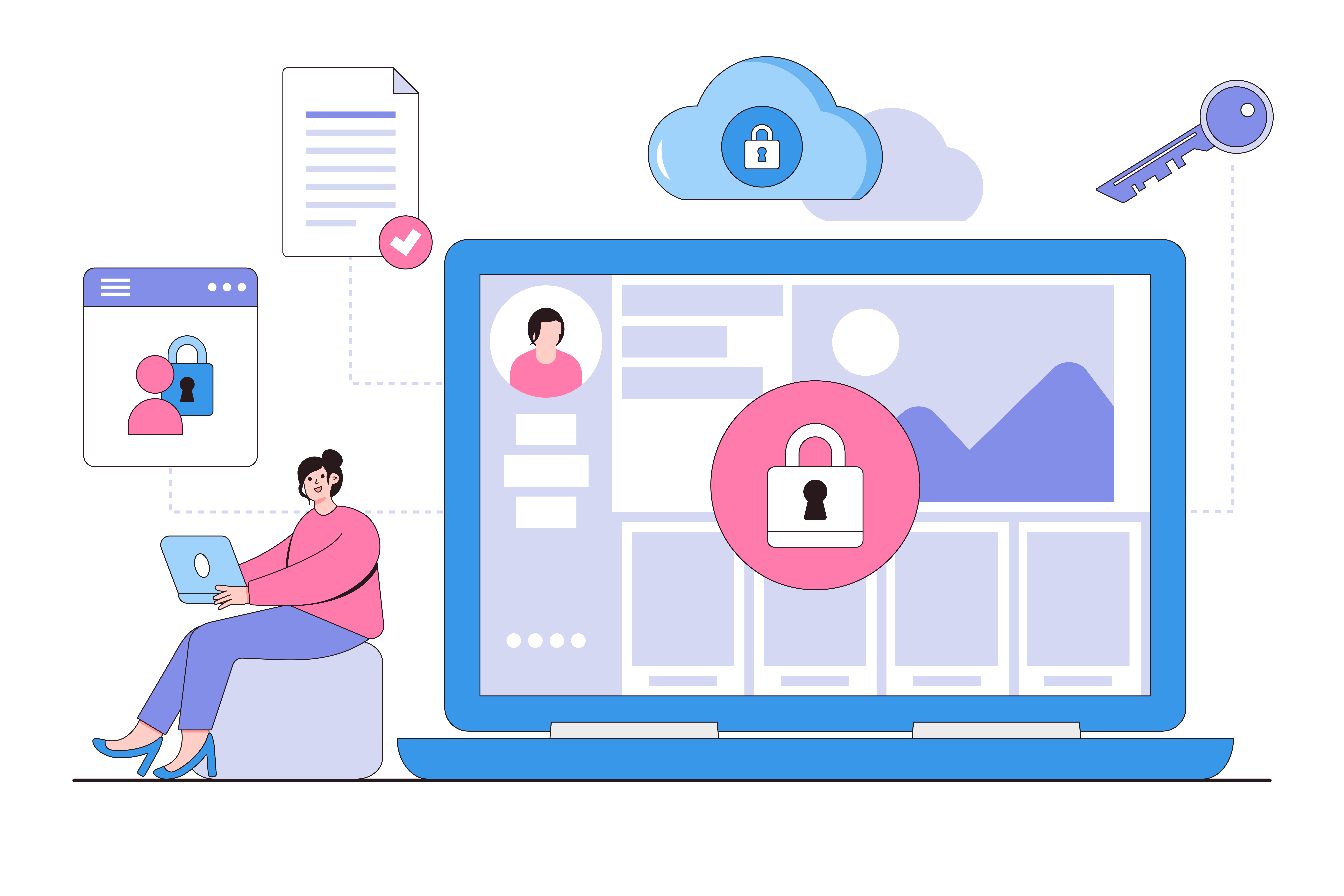Running a successful e-commerce platform involves several factors. An eye-catching design and easy-to-use website can reel users in and convert them into potential customers. For users to become paying customers, your website needs a way to accept online payments. Payment gateways for WordPress can make it easy to sell your products and services so you can start earning money from what you do.
WordPress is one of the most common platforms used by e-commerce stores. If you’re looking to integrate a payment gateway in WordPress, there are several options you can choose from to make the checkout process run smoothly and keep customers coming back to your website for more sales.
What Is a Payment Gateway?
A payment gateway is a third-party tool or service that connects to your website to process payments when a customer purchases your products or services. It’s usually included on the checkout page during the final stage of a transaction to capture a customer’s payment information, such as bank account or credit card details.
In most cases, you’ll be required to create a merchant account linked to the payment gateway. Anytime a payment is processed using the payment gateway, the funds are routed to your merchant account and a transaction fee is usually charged.
There are two main types of payment gateways for WordPress:
- Direct. The transaction is completed directly on your website.
- Redirect. A customer is redirected from your website to an external page during the checkout process to make a payment.
If your website’s security isn’t completely foolproof, the redirect option may be better because it relieves you from being held responsible for any lost or stolen information. The extra security may also make your customers feel safer making a purchase from your site.
Payment gateways must meet certain requirements established by the Payment Card Industry Data Security Standard (PCI DSS) for security compliance. This ensures companies that process, store and accept credit card payments online maintain a secure environment for their customer’s information.
How Online Payments Are Processed
Although WordPress payment processing involves several steps, the entire procedure is relatively quick and simple. Here’s how online payment processing works:
- The customer selects a product or service from your website.
- They head to checkout and choose a payment option.
- The payment gateway appears to the customer.
- The customer enters their payment details, such as bank account or credit card information.
- The payment gateway securely transfers the information to its servers, which contact the financial server to authorize the payment.
- If the payment is accepted, the gateway receives this information and informs your online store.
- Your online store then releases the product or service to the customer for download or delivery.
- The payment gateway transfers the funds to your merchant bank account and the transaction is complete.
What Types of Sites Should Have Payment Processing?
Any website that sells products or works with money can benefit from accepting payments online. Examples are:
- Online stores
- Charity or nonprofit websites
- Membership sites
- Subscription services
- Learning management system sites selling online courses or resources
- Commercial websites
Setting up a payment gateway is fairly straightforward. After creating your WordPress website, you’ll need to ensure your site is secure before processing online payments. You can do this by using a strong password and implementing Secure Sockets Layer (SSL).
SSL is a security method that encrypts the flow between your website and a user’s web browser. You may be able to find a free or cheap SSL to install through a web host to make the process easier.
Once your website is secure, you can set up your payment gateway. Payment gateways are designed to make it easier to accept payments, such as PayPal or major credit cards, without having to process the transaction personally or store your customers’ payment information on your own website.
Finding the Best Payment Gateway for Your Website
If you’re looking to set up an online payment system, there are over 100 gateway options to choose from on WordPress, each with its own set of benefits. However, there are a few popular WordPress payment gateways that have gained more global recognition from businesses than others.
These popular e-commerce payment gateways offer a secure platform for your customers to provide credit and debit card information. Characteristics of a good payment processor include:
- Data security
- Regional availability
- Reasonable processing or transaction fees
- PCI compliance
- A relatively easy payment gateway integration process
- Customization options
Take a look at some of the most popular gateways to gain a better idea of which payment process option may work best for your business.
Popular Payment Gateways
1. Google Pay
Formerly known as Android Pay, Google Pay is a digital wallet and payment processor that uses the Android operating system. This payment method allows users to send and receive money through their mobile device, smartwatch or tablet.
Although not technically a payment gateway, Google Pay can be paired with gateways, such as Stripe or WooCommerce, to authorize transactions on your website. Google Pay’s biggest perk is that it won’t charge your merchant account a processing fee unless a credit card is used. It’s also quicker and safer to use than other payment processors.
2. Apple Pay
Apple Pay is the equivalent of Google Pay for Apple users, allowing transactions to be sent through Messages and Siri. Customers must confirm payments using Face or Touch ID, making this payment processor relatively secure to use.
When customers use Apple Pay, merchants can receive payments on the debit cards linked through their own Apple Pay app. Like Google Pay, Apple Pay must be paired with Stripe or WooCommerce payment gateways to accept a WordPress payment.
3. PayPal
PayPal is one of the most commonly used tools to accept payments online. Many e-commerce businesses accept PayPal payments because of the various formats it allows, including credit cards, debit cards, certain gift cards and PayPal account funds.
A payment gateway plug-in is needed to set up PayPal, but WordPress offers several compatible options, including WooCommerce payment gateways. However, PayPal is also known for charging steep transaction fees, particularly on international transactions.
4. Square
Square is one of the most affordable payment gateways. It offers a WordPress payment plug-in that can be downloaded for free and includes no monthly fees. This payment solution will accept recurring payments or online payments and charges processing fees between 1.9% and 2.9%, depending on location. Square can also be paired with WooCommerce or EasyCart.
5. Amazon Pay
If your customers have Amazon accounts, Amazon Pay allows users to purchase items using credit and debit cards associated with their account simply by logging in. Amazon Pay can easily be integrated into a business’s website and doesn’t charge a monthly fee. Cost per transaction is 2.9% plus $0.30.
6. Stripe
The Stripe payment gateway is used by many e-commerce stores and works in a similar way to PayPal. Stripe charges a transaction fee of 2.9% plus $0.30 and transfers money directly to your bank account within 2 days.
It can also be used with other payment options, including Apple Pay, Google Pay and Venmo, and accepts recurring payments for subscriptions or other ongoing digital services. The WooCommerce payment gateway is also available for Stripe website integration.
7. Verifone (formerly 2Checkout)
Formerly known as 2Checkout, Verifone is a flexible payment gateway that can process multiple payment options from PayPal to credit cards. You’ll need to create a separate merchant account to accept payments through Verifone, but once that’s done, the gateway will fully handle everything for you, including recurring payments for subscriptions or digital services. It also charges a processing fee of 2.9% plus $0.30.
8. Braintree
Braintree is owned by PayPal but operates as an independent company with its own services. It easily integrates with PayPal, allowing customers to use their PayPal account or associated debit or credit card as payment. It also allows users to split payments with other people.
Braintree charges a lower transaction fee than PayPal at 1.9% plus $0.30. A payment gateway plug-in, such as WooCommerce or the Braintree WordPress plug-in, is needed for this payment option to work.
Payment Processing Fees
While WordPress payment processing is helpful for businesses, certain fees may be applied whenever transactions are completed. You may be responsible for paying various sales transaction fees, such as interchange fees. These are charged to a merchant’s account anytime a customer uses a debit or credit card to make a purchase and are separate from regular processing fees.
Processing fees are the fixed-rate transaction fees a payment processor charges anytime a transaction is processed, whether it’s approved or denied. If a customer wants to reverse their transaction and contacts their bank to file a dispute, you may then be hit with a chargeback fee.
When a credit card transaction is voided, previously deposited funds from a customer’s purchase are withdrawn from the merchant’s account and transferred back to the consumer’s account. If the chargeback is approved, any associated fees become the merchant’s responsibility to pay. While chargebacks may not happen often, it’s important to be aware of them.
Payment processing is crucial to setting your e-commerce business up for success. If you’re having difficulty navigating WordPress or setting up a payment gateway, our team of experts at WP Siteplan is here to help. Contact us today for expert advice on developing the ideal WordPress website.