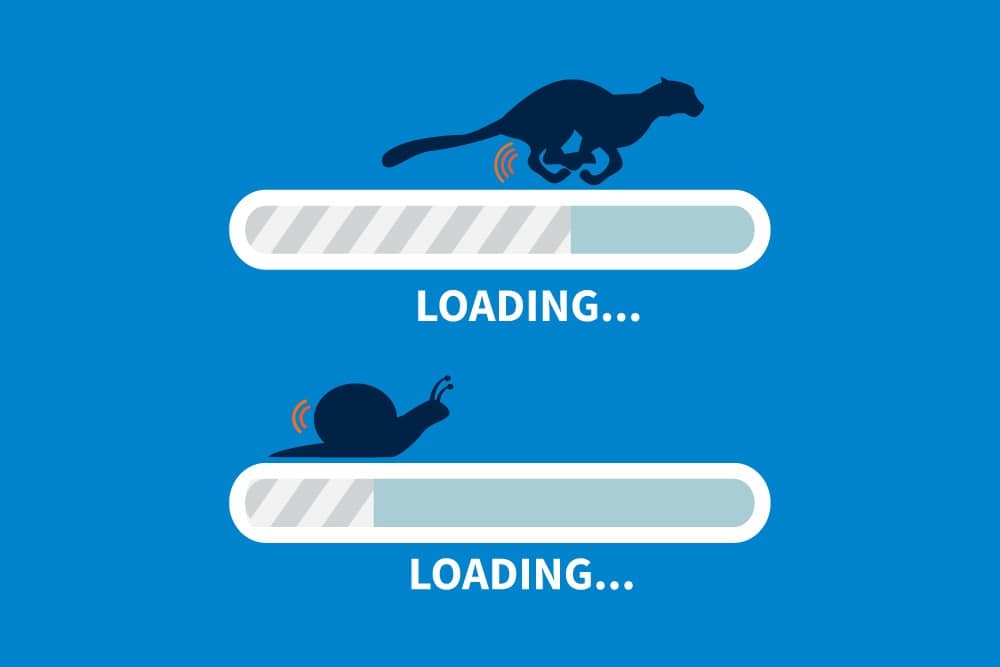
You have approximately 15 seconds — if you’re lucky — to capture the interest of website visitors. If you fail, they might click their way to a competitor’s site or give up on their search completely. Either way, it’s bad news for you. That’s why it’s vital you have a fast website that meets the demands of your visitors. To maintain the engagement of half your audience, you should speed up your WordPress site.
Most webmasters know the importance of having a responsive, mobile-friendly site, yet load times often ignored. You might think a responsive website is enough for mobile indexing, but responsiveness is just one factor that affects placement. It’s important to analyze your mobile load times, especially since more than half of Google searches take place on smartphones or tablets. Waiting for a slow-loading website to load can cause frustration and cause potential customers to go seek out your customers.
Yikes. If that’s not how you want your visitors to feel, it’s time to optimize your site for mobile viewing. Read on to learn more about why site speed matters and how to increase WordPress site speed.
Why Is WordPress Website Speed Important?
You can reach loved ones instantly by chat. Amazon offers 2-hour shipping in large cities. Some pizza places deliver piping-hot pies in less than an hour. Society moves quickly, and many people find it difficult to wait for things they want.

This impatience carries over to internet usage. When a visitor browses your website, they don’t want to wait for text or graphics to load. They need immediate information, and they might leave if they don’t get it.
Even if they stick around, they may experience page speed-related issues that negatively impact their viewing experience, including:
- Blank squares where images belong
- Blurred or missing text
- Delayed audio clips
- Unresponsive web pages
These issues damage your brand’s reputation. Potential customers may mistakenly assume you’re too cheap to invest in quality Web hosting, or they might feel you don’t value visitors enough to create a top-notch viewing experience.
A slow-loading website also upsets Google. Google recently launched mobile-first indexing, a ranking approach that relies on the mobile version rather than the desktop version of your website. If your site lacks a user-friendly mobile layout, you may find it hard to attract new visitors via organic searches. Google favors websites that are easy to navigate on mobile devices because that’s where most keyword searches originate.
How Do You Test Site Speed?
Sometimes it’s difficult to view your site objectively after you’ve invested time and money into it. You may think it’s fast enough, but your visitors might disagree. Before you assume everything is running smoothly, test your site speed with a reputable tool. Google offers a free tool that lets you check site speed quickly.
Enter your website address into the free tool and give Google a minute or so to scan your site. This gives you info on your current loading speed, as well as an estimate of how many visitors you might lose if you don’t update your site. If these statistics alarm you, it’s time to change your site’s layout.

How Do I Fix a Slow Site?
It can be overwhelming to address site speed on your own, especially since mobile indexing is a new trend. Many website owners aren’t used to optimizing WordPress sites for mobile viewing since there was such a heavy emphasis on how much desktop visitors mattered in the past. You have to figure out what’s causing the delays, and then you need to know how to fix those issues.
Sound like a hassle? WP SitePlan understands that webmasters often juggle multiple responsibilities, and we’re happy to help lighten your workload. A team of professional experts well-versed in mobile optimization issues can evaluate your website and help you address speed-related concerns.
WP SitePlan offers one-time fixes, but you can also request ongoing support through a Support Pro plan. This helps you stay on top of whatever changes Google throws your way. It’s no secret that Google is notorious for changing indexing techniques as soon as site owners finally master a ranking approach.

Having a responsive website isn’t enough to score an impressive Google ranking. Neither is a mobile site that lacks vital features. We can help you prioritize Accelerated Mobile Pages (AMP) over regular pages so that Google gives your site the attention it deserves. We know which HTML isn’t compatible with AMP, and we know when to clean up CSS files.
But what about JavaScript? Google usually hates Java during mobile indexing, but sometimes it’s okay. It can be difficult to figure out what works and what doesn’t, which is why we’re here to help.
Remember, society likes instant gratification. A fast site creates less frustration for everyone from business owners to potential customers. The faster a site loads, the faster you can sell products or services.
We can clean up your code, optimize daily databases, improve your Uniform Resource Identifier, use a content delivery network, use light WordPress themes, use a caching plugin and do all the other things your website needs to thrive in Google’s indexing system. We can even scan for malware and perform off-site backups so you never lose vital information.
We don’t just talk about fixing things at WP SitePlan. We actually fix them, and then we provide proof. You can request weekly or monthly reports about the WordPress performance of your site as well as monitor changes in real-time. If you need help understanding an issue or improvement, simply reach out to our knowledgeable team. You deserve to know what’s happening to your website, so we always keep you in the loop.
What Happens If You Don’t Fix Your Site?
Say farewell to potential customers. If your site takes too long to load, many visitors will leave your site without buying something or downloading valuable information.
But it gets worse. If these disgruntled visitors head to social media to vent their frustrations, friends and family members might choose another site over yours when they need information. Sure, you can always delete angry comments from your company’s social media pages, but what about comments written by users on their own accounts? It’s difficult to bounce back from customer criticism and win the trust of potential visitors, which is why you must keep your site functioning smoothly.

Our WordPress Experts Are Here To Help
Visit WP SitePlan today for more information on our Core Web Vitals speed optimization service. Our skilled WordPress experts are here to simplify website management, whether your site needs a complete overhaul or a few quick fixes. We’ve got commitment-free plans for every budget. Let us help you find the perfect plan for your website needs — no contract required.


