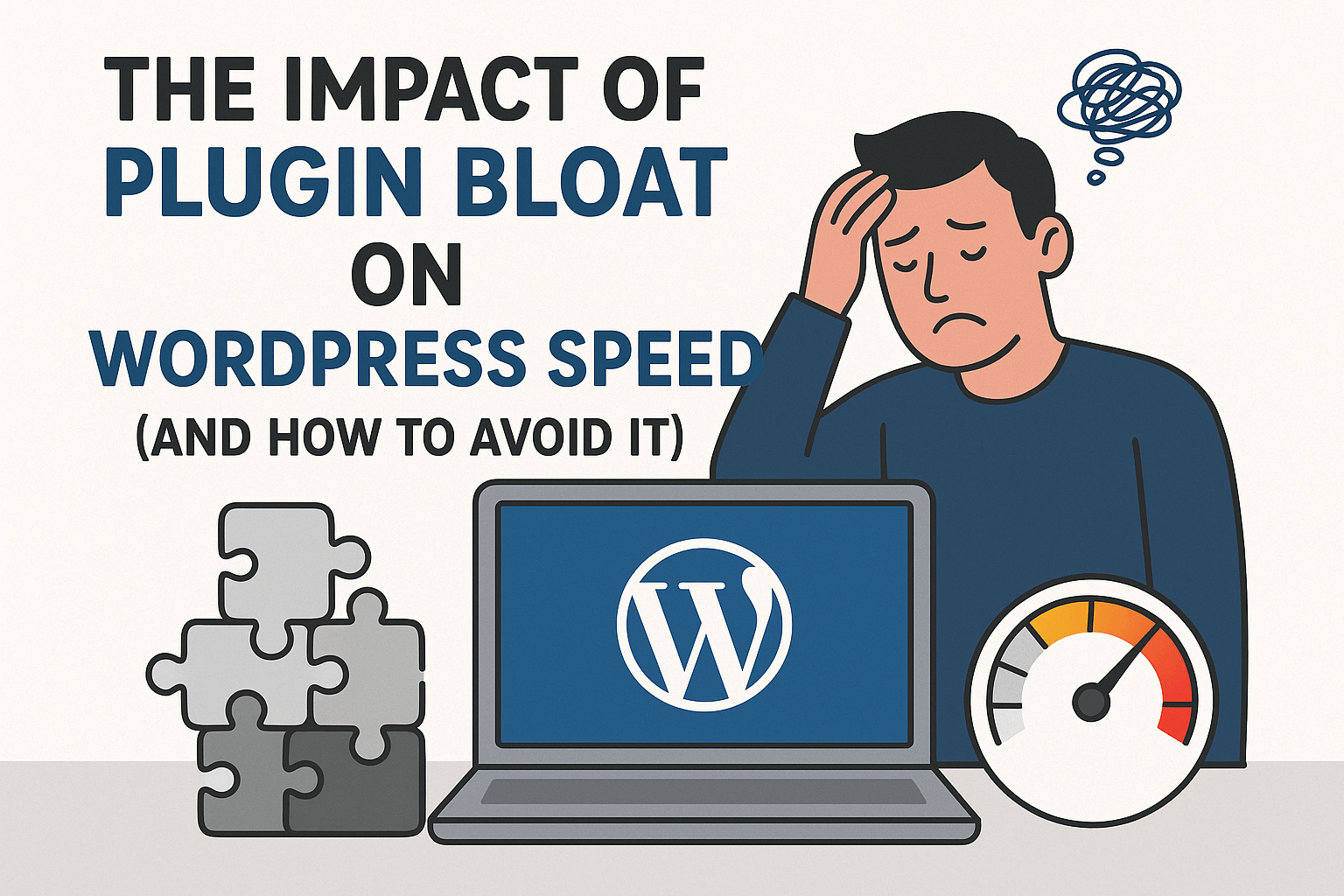
If your WordPress site feels sluggish, plugin bloat is often the hidden culprit. While plugins add useful features and functionality, installing too many or relying on poorly coded ones can severely slow down your website. A slow site does more than frustrate visitors. It can hurt your SEO, lower conversions, and damage your brand’s credibility.
In this post, we will break down how plugin bloat affects WordPress performance, why speed matters for every website owner, and actionable strategies to keep your site fast and efficient.
What Is Plugin Bloat?
Plugin bloat happens when your WordPress site has too many plugins, redundant tools, or poorly coded add-ons that weigh down your website. Each plugin you install can add:
- Extra scripts and styles
- Additional database queries
- Increased server requests
Over time, these elements stack up and affect your site’s performance.
A common misconception is that deactivating unused plugins solves the problem. In reality, deactivated plugins can still leave behind unnecessary database entries, tables, and files. The best way to eliminate bloat is to delete plugins you no longer need completely.
How Plugin Bloat Affects WordPress Speed
When your site loads, your server has to process all the code, requests, and scripts from your active plugins. The more bloated your site, the longer this takes. Here is how plugin bloat slows your site down:
- Increased HTTP Requests: Every plugin can add its own scripts, stylesheets, or images. These additional requests lengthen the time it takes for your pages to load.
- Database Overload: Plugins often store settings, logs, or custom tables in your WordPress database. A bloated database leads to slower queries, especially on shared hosting.
- Code Conflicts: Redundant or poorly maintained plugins can conflict with each other, resulting in errors, delays, or broken functionality. See our post, How to Test for WordPress Plugin Compatibility Issues, for more on avoiding these conflicts.
- Slower Time to First Byte (TTFB): Extra processing from plugins makes your server take longer to start delivering content. Learning how to reduce server response times (TTFB) can help improve this metric significantly.
Slow-loading pages do not just annoy users. They can also reduce your search rankings. Google has made page speed a core part of its ranking algorithm, which means plugin bloat can directly harm your SEO performance. For more details, check out Render Time vs Load Time to understand which performance metric matters more.
Why WordPress Speed Matters for Every Site
Many site owners believe speed optimization is only for large or high-traffic websites, but that could not be further from the truth. Site speed impacts:
- User Experience – Visitors are less likely to stay on a slow site. Studies show that pages taking more than 3 seconds to load can see bounce rates soar.
- SEO Rankings – Google prioritizes fast-loading websites. A slow site can lose organic traffic to competitors with better performance.
- Conversion Rates – Whether you run an eCommerce shop, membership site, or small business website, slow speed often translates to fewer sales and inquiries.
Even a personal blog or local business site benefits from optimized speed. A faster website keeps users engaged and improves your online reputation.
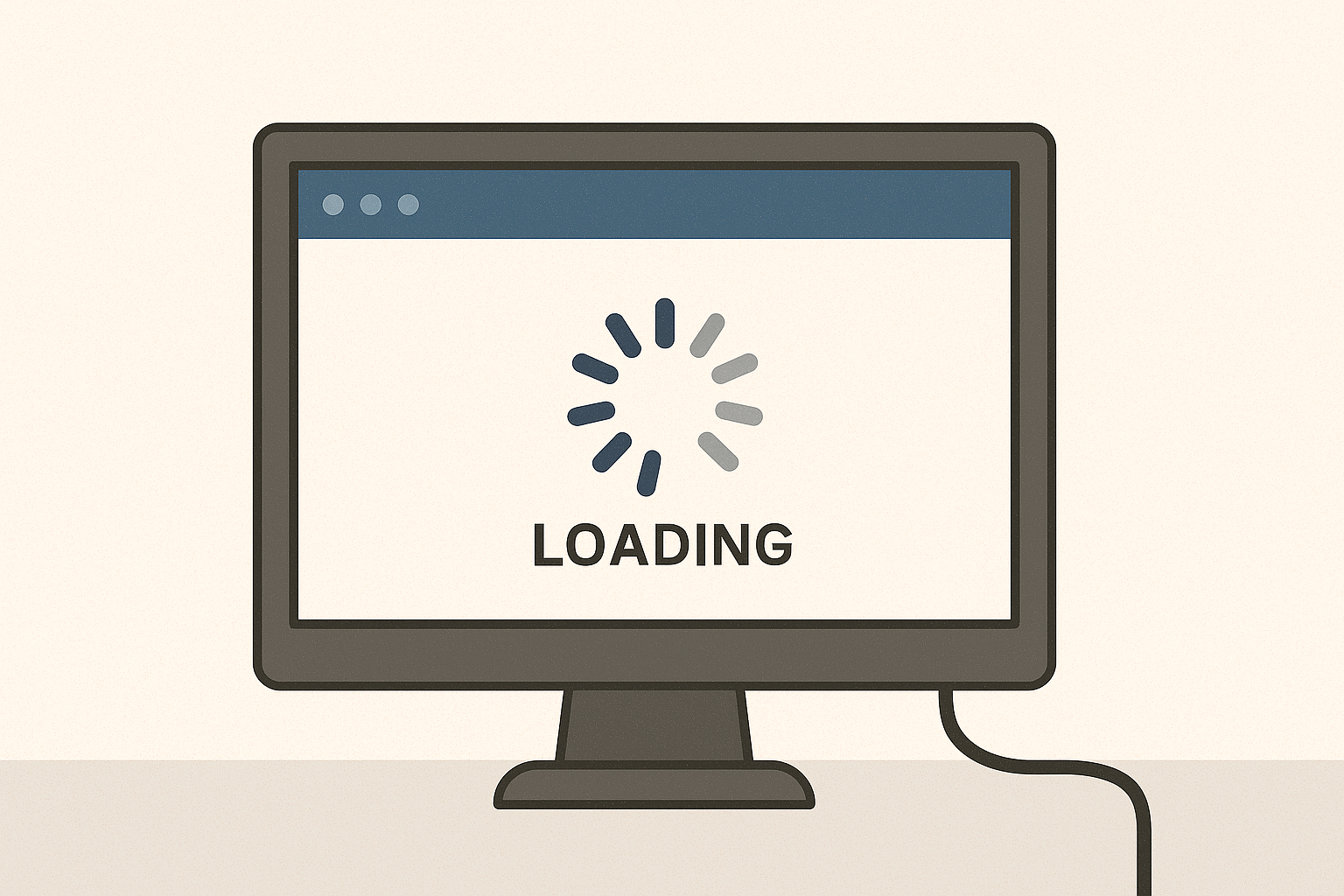
Common Misconceptions About Plugins and Speed
Before we dive into solutions, let’s clear up some myths that often lead to plugin bloat:
“More plugins = more functionality without downsides.”
Adding plugins without evaluating their performance impact can significantly slow your site.
“Deactivating plugins is the same as deleting them.”
False. Deactivated plugins leave behind unused data and files.
“Speed plugins can fix everything.”
Caching and optimization tools like WP Rocket help, but they cannot offset the impact of unnecessary plugins or poor hosting.
“Plugin bloat only affects speed, not SEO or conversions.”
A slow site can hurt your search rankings and frustrate visitors, which directly impacts your business results.
How to Avoid Plugin Bloat
Optimizing your WordPress site for speed does not mean you cannot use plugins. It is about using the right ones strategically. Follow these steps to minimize bloat:
1. Audit Your Plugins Regularly
Check your installed plugins and identify any that are:
- Unused or redundant
- Outdated or poorly maintained
- Causing conflicts or errors
Remove anything you do not need. If a plugin has not been updated in over a year, consider alternatives.
2. Choose High-Quality Plugins
Stick to plugins with:
- High ratings and positive reviews
- Frequent updates and active support
- Compatibility with your WordPress version
Quality matters more than quantity. A single well-coded plugin can replace several poorly coded ones.
3. Avoid Redundant Functionality
Using two plugins for the same purpose, like multiple SEO or caching plugins, leads to conflicts and extra load. Choose one reliable option for each functionality.
4. Optimize Your Database
Even after deleting plugins, leftover data can slow your site. Tools like WP‑Optimize can clean up unnecessary tables, transients, and revisions.
5. Use Performance Monitoring
Regularly check your site speed using tools like:
- Google PageSpeed Insights
- GTmetrix
- Pingdom
These tools can identify performance bottlenecks caused by plugin bloat.
6. Work with a WordPress Performance Expert
If speed optimization feels overwhelming, partnering with professionals like WP SitePlan can save time and frustration. Our team provides:
- Comprehensive plugin audits
- Site optimization without sacrificing functionality
- Ongoing monitoring to prevent future slowdowns
Learn more about our WordPress site maintenance services and how we manage performance, security, uptime monitoring, backups, updates, and more in our all-in-one support plan.
Long‑Term WordPress Maintenance Tips
Avoiding plugin bloat is not a one‑time task. Ongoing maintenance is crucial to keep your site running smoothly:
- Keep WordPress, plugins, and themes updated
- Remove unused plugins and themes completely
- Monitor site speed after any plugin installation
- Schedule regular performance and database audits
Following the WordPress Website Maintenance Checklist helps ensure you do all core tasks: updating, backing up, performance checks, uptime monitoring, SEO, and plugin maintenance.
For agencies, streamlining this process and providing client updates is made easier with WP SitePlan’s streamlined maintenance services for agencies, which also incorporate plugin audit processes.
FAQs About WordPress Plugin Bloat
- What is plugin bloat in WordPress?
Plugin bloat occurs when your website has too many or poorly coded plugins that slow down performance, increase server requests, and create database clutter. - How does plugin bloat affect my site’s speed?
Excess plugins can add scripts, styles, and database queries, increasing load times and reducing server efficiency. - Does plugin bloat affect SEO?
Yes. A slow-loading site can hurt your Core Web Vitals, increase bounce rates, and negatively impact your Google rankings. - How can I prevent plugin bloat?
Regularly audit your plugins, delete unused or redundant ones, use high-quality tools, and monitor your site speed after any new installation. - Can WP SitePlan help optimize my WordPress site?
Absolutely. Our WordPress maintenance and optimization plans include plugin audits, performance tuning, and continuous monitoring to keep your site fast and secure.
Keep Your WordPress Site Fast and Efficient
Plugin bloat may be common, but it is entirely preventable with the right strategy. By regularly auditing your plugins, removing unnecessary add-ons, and partnering with WordPress speed experts, you can maintain a site that loads quickly, ranks higher, and delivers a seamless experience for your visitors.
Do not let plugin bloat slow down your growth. Focus on quality over quantity, keep your site lean, and prioritize performance. Contact us today for expert help with optimizing your plugins and boosting your site speed. Let’s get your WordPress site running at its best!


