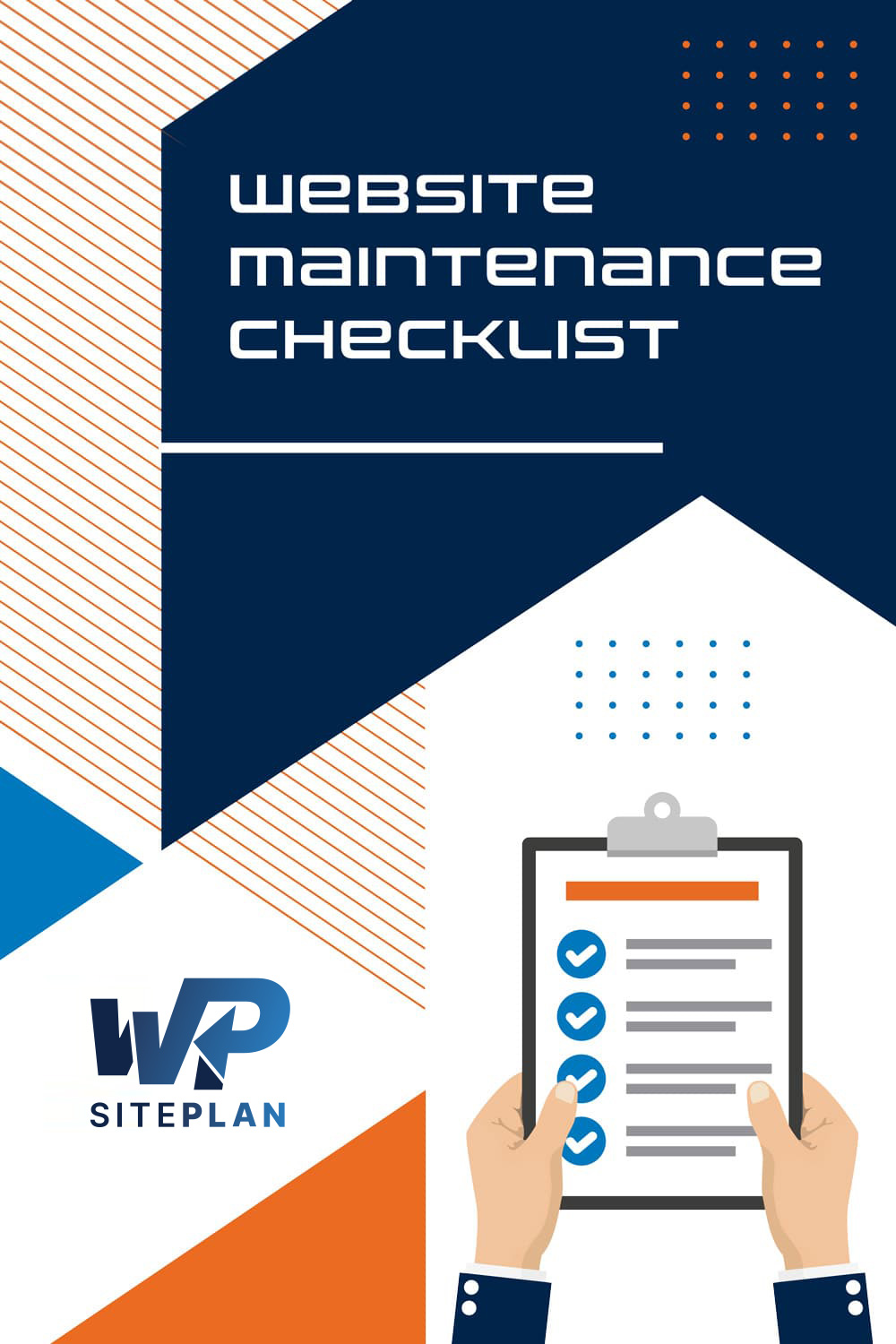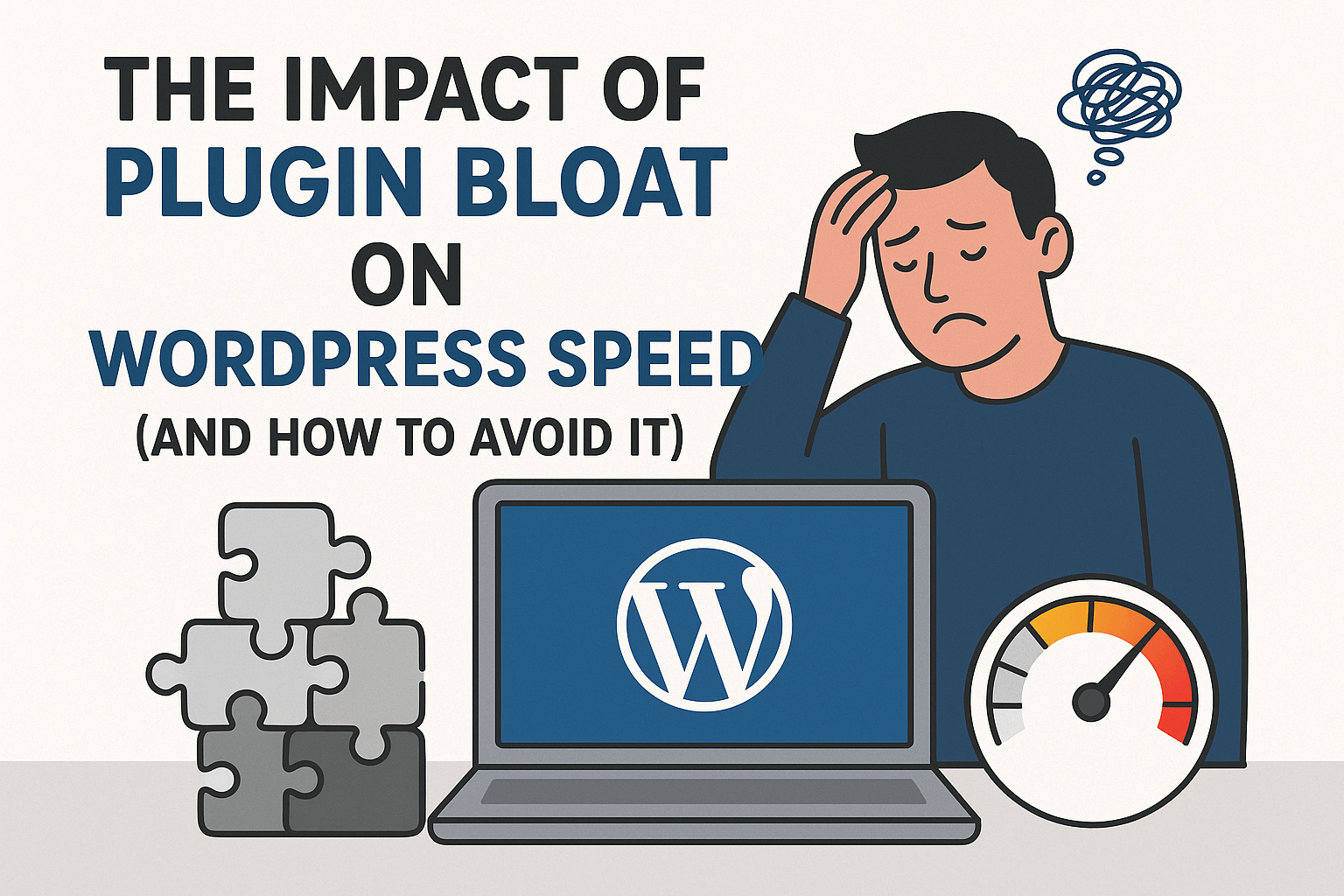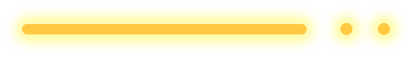Efficient WordPress maintenance is a crucial aspect of website development, ensuring smooth operation and client satisfaction. However, managing multiple WordPress sites can be a daunting and time-consuming task. From routine updates to security scans, the myriad of maintenance tasks required can overwhelm even the most experienced professionals. Streamlining WordPress maintenance can save time, reduce errors, and ensure an efficient workflow. Leveraging the expertise of WP SitePlan, a leading WordPress maintenance service provider, can transform your maintenance processes and elevate your client services.
The Importance of Streamlining WordPress Maintenance
Streamlining WordPress website maintenance is essential for several reasons. Firstly, it boosts client satisfaction by minimizing downtime and ensuring websites are always up-to-date and secure. Regular maintenance, such as automated backups and security scans, protects websites from vulnerabilities and potential threats. Additionally, performance and speed optimization ensures that websites load quickly, enhancing user experience and search engine rankings.
For agencies managing multiple WordPress sites, an efficient workflow is vital. Streamlining routine tasks like updates and backups across multiple sites can save time and resources, allowing your team to focus on more strategic initiatives. Professional maintenance services like those offered by WP SitePlan can provide the technical expertise needed to keep your clients’ websites running smoothly.
Key Elements of a Streamlined WordPress Maintenance Workflow
A streamlined WordPress maintenance workflow involves several key elements that work together to ensure the smooth, efficient, and secure management of your clients’ WordPress sites. Let’s delve into each of these elements in detail:
Regular Plugin and Theme Updates
Why Updates Matter: Keeping plugins and themes up to date is essential for maintaining the security and performance of a WordPress site. Outdated components can introduce vulnerabilities that hackers may exploit to gain unauthorized access, inject malicious code, or disrupt website functionality. Additionally, updates often include performance improvements and new features that enhance the overall user experience. Ignoring these updates can result in bugs that degrade website performance and user satisfaction.
Best Practices:
- Schedule Regular Updates: Set a specific time each week or month to check for and apply updates. Consistency is key to ensuring that all components are up to date.
- Test Changes on Staging Sites: Before applying updates to a live site, test them on a staging site. This practice helps identify potential issues without affecting the live environment.
- Use Automation Tools: Leverage tools like WP SitePlan, which offer automated update features. These tools can automatically update plugins and themes, reducing the need for manual intervention and minimizing the risk of human error.
- Monitor for Compatibility Issues: Keep an eye on plugin and theme compatibility with the latest WordPress version. Some updates might conflict with each other, so monitoring and addressing these issues promptly is crucial.
Automated Security Scans and Backups
Security Scans: Regular security scans are critical for detecting vulnerabilities and potential threats. Tools like WP SitePlan’s security monitoring can automate this process, providing continuous protection without the need for manual checks. These scans identify malware, suspicious activity, and other security risks, allowing you to address them before they escalate.
Backups: Automated backups are indispensable for safeguarding your website data. A reliable backup solution ensures that you can quickly restore your site to a previous state in case of a data loss incident, hacking attempt, or other issues. Here are some best practices for backups:
- Schedule Regular Backups: Daily or weekly backups ensure that you always have a recent version of your site available.
- Store Backups Offsite: Keeping backups in a different location (cloud storage, for example) protects against data loss due to server failures or physical damage.
- Test Backup Restorations: Regularly test your backup restoration process to ensure that it works smoothly and that you can quickly recover your site when needed.

Performance Optimization
Site Speed: Fast load times are crucial for providing a positive user experience and improving search engine rankings. Regular performance checks and optimizations help maintain optimal site speed. Key strategies include:
- Using Caching Plugins: Implement caching plugins like WP Rocket or W3 Total Cache to reduce server load and improve page load times.
- Optimizing Images: Compress and resize images to reduce their file size without compromising quality. Tools like Smush or ShortPixel can automate this process.
- Minifying Code: Minify CSS, JavaScript, and HTML files to reduce their size and improve load times. Many caching plugins offer this feature.
Database Optimization: Over time, a WordPress database can accumulate unnecessary data, such as post revisions, spam comments, and transient options, which can slow down the site. Regular database optimization involves:
- Cleaning Up Unnecessary Data: Use plugins like WP-Optimize to remove redundant data and keep the database lean.
- Optimizing Database Tables: Regularly optimize your database tables to improve performance. This process can be automated using tools like WP-Optimize or performed manually through phpMyAdmin.
By implementing these key elements, you can streamline WordPress maintenance, ensuring that your clients’ websites are secure, fast, and up to date. Leveraging WP SitePlan’s professional maintenance services can further enhance these efforts, providing expert support and advanced tools to manage multiple sites efficiently.
Tools and Techniques for Streamlining Maintenance
Utilizing the right tools and techniques can significantly streamline WordPress maintenance.
Centralized Dashboards
Centralized dashboards are essential for agencies managing multiple WordPress sites. They provide a single interface to oversee all maintenance activities, simplifying the workflow and saving time. With a centralized dashboard, you can:
- Monitor Site Health: Keep track of the overall health of all your sites in one place.
- Perform Bulk Actions: Apply updates, run backups, and perform security scans across multiple sites simultaneously.
- Generate Reports: Create comprehensive maintenance reports for all your sites, making it easier to communicate with clients.
Additional Techniques
- Uptime Monitoring: Implementing uptime monitoring ensures that you are immediately alerted if a site goes down. Tools like Pingdom and UptimeRobot can monitor your sites 24/7 and notify you of any downtime, allowing you to take quick action to minimize disruption.
- Performance Checks: Regular performance checks help identify issues that may slow down your sites. Tools like Google PageSpeed Insights and GTmetrix provide detailed reports on site performance and offer recommendations for improvement. Integrating these tools into your workflow ensures that your sites remain fast and responsive.
- Security Monitoring: Automated security monitoring tools like Sucuri and Wordfence provide real-time protection against threats. They can detect vulnerabilities, block malicious traffic, and alert you to potential security issues, ensuring that your sites remain secure without constant manual oversight.

Practical Tips for Agencies
Setting Up a Maintenance Schedule
Establishing a consistent maintenance schedule is crucial for keeping WordPress sites secure and performing optimally. Here’s how to set up an effective schedule:
- Frequency: Determine how often each maintenance task should be performed. For example, updates might be done weekly, security scans daily, and performance checks monthly.
- Automation: Use tools like WP SitePlan to automate as many tasks as possible. Automation reduces the burden of manual intervention and ensures that tasks are performed consistently.
- Documentation: Keep detailed records of all maintenance activities. Documenting what was done, when, and by whom provides transparency and accountability. It also helps in tracking issues and identifying trends over time.
Client Communication
Clear communication with clients is essential for building trust and demonstrating the value of your maintenance services. Here are some best practices:
- Regular Reports: Provide clients with regular reports on the maintenance activities performed. Include details on updates, backups, security scans, and performance checks. Highlight any issues identified and the steps taken to resolve them.
- Education: Educate clients on the importance of ongoing maintenance. Explain how regular updates, security scans, and performance optimizations contribute to the overall health and security of their WordPress site.
- Feedback: Encourage clients to provide feedback on your maintenance services. Use this feedback to improve your processes and address any concerns they may have.
By utilizing the right tools and techniques and following best practices for scheduling and communication, agencies can streamline their WordPress maintenance workflows, ensuring that their clients’ websites are always up-to-date, secure, and performing optimally. Partnering with a professional maintenance service provider can further enhance these efforts, providing the technical expertise and advanced tools needed to manage multiple sites efficiently.
Streamline Your WordPress Website Maintenance Tasks with WP Site Plan
Streamlining WordPress maintenance offers numerous benefits, including time savings, reduced errors, and enhanced client satisfaction. By adopting efficient workflows and leveraging professional maintenance services like WP SitePlan, agencies can provide superior care for their clients’ websites.
For comprehensive and reliable WordPress maintenance services, reach out to WP SitePlan. Our technical expertise and efficient solutions will keep your clients’ sites secure, up-to-date, and performing at their best. Contact us today for a consultation and take the first step towards streamlining your WordPress maintenance workflow.