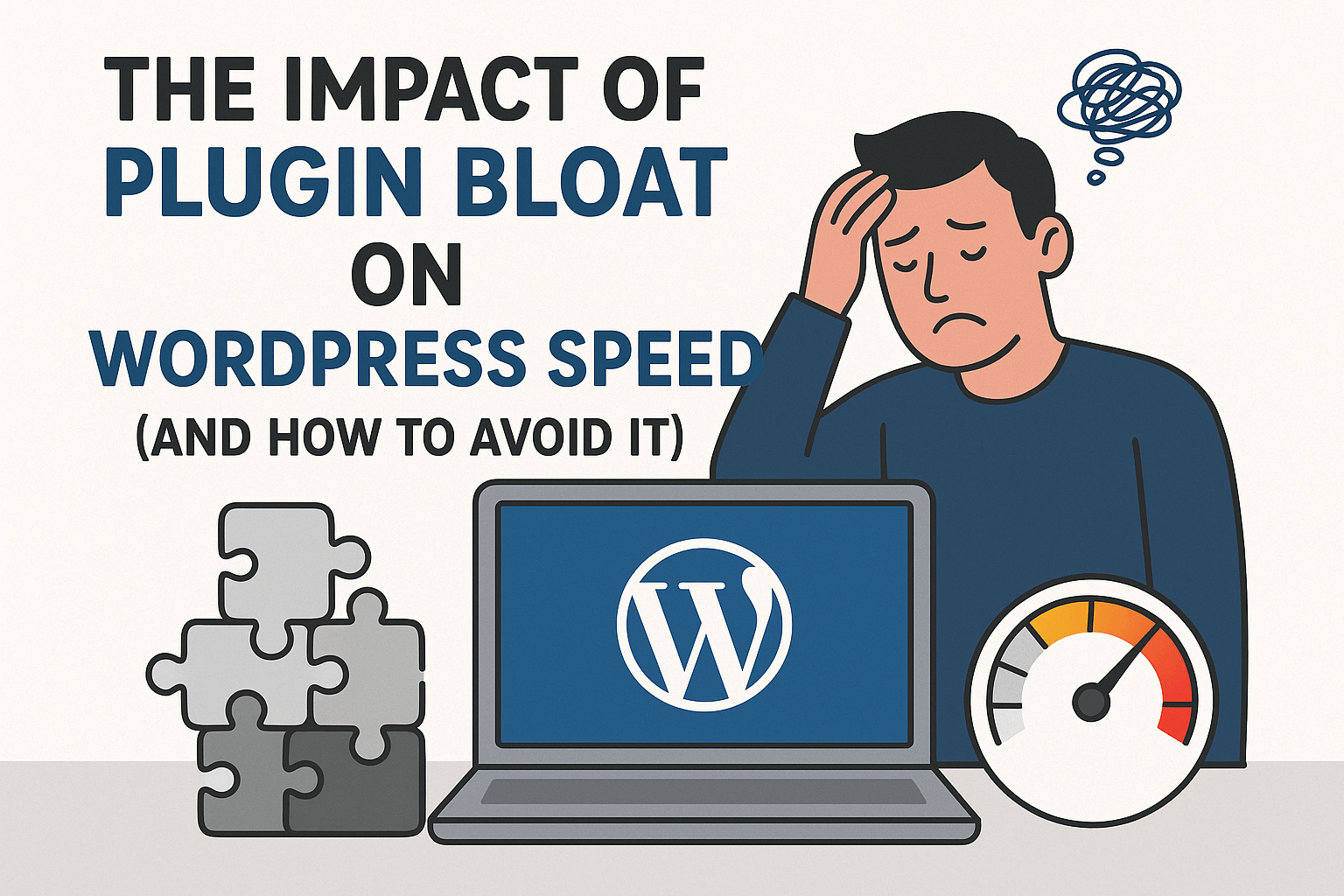Getting hacked isn’t just a problem for large businesses—it can happen to any WordPress site. Most attacks are automated and specifically target outdated or unmaintained websites, making freelancers, solopreneurs, and small agency sites especially vulnerable.
So, what do you do when your WordPress site gets hacked?
This guide will walk you through the exact steps to recover from a hack and explain how WP SitePlan can help you clean up your site, restore its functionality, and protect it from future attacks.
How to Tell If Your WordPress Site Has Been Hacked
Many hacked site owners don’t realize they’ve been compromised until visitors complain or search engines issue a warning. Keep an eye out for:
- Unwanted redirects or pop-ups
- Spammy content or links inserted into pages
- Google blacklisting or security warnings
- Strange admin users on your dashboard
- Sudden performance issues or site slowdowns
If any of these sound familiar, it’s time to act.
First Steps: What to Do Immediately
Time matters. The sooner you respond, the better your chances of limiting damage and recovering quickly.
1. Take Your Site Offline
Use maintenance mode to block visitor access. This stops the spread of malware and protects your reputation.
2. Change All Passwords
Update passwords for your WordPress admin accounts, database, hosting, and FTP/SFTP. If hackers created fake admin users, delete them.
3. Back Up Everything
Before you make changes, save a copy of the current state of your site. This can help professionals diagnose the breach and isolate infected files.
4. Scan for Malware
Use a trusted scanner, such as Wordfence or Sucuri, to check for malware, malicious code injections, or unauthorized file changes. Look for:
- Suspicious PHP files in your wp-content folder
- Scripts added to header or footer files
- Unknown plugins or themes
Cleaning Up: How to Fix a Hacked WordPress Site
This is where most DIYers fall short. A superficial cleanup may remove visible symptoms, but it won’t eliminate hidden malware or backdoors.
Option 1: Manual Cleanup
- Replace core WordPress files with fresh copies from WordPress.org
Reinstall all themes and plugins from trusted sources - Remove unfamiliar code from theme files and database entries
- Scan uploads for suspicious files
- Reset security keys in wp-config.php
Option 2: Professional Recovery with WP SitePlan
Manual cleanup is tedious and risky. That’s why many WordPress users turn to WP SitePlan’s Advanced Security Service. WP SitePlan experts:
- Conduct a secure, manual cleanup
- Remove malware and injected code
- Close WP vulnerabilities and secure your site
- Restore functionality safely and reliably
Why Hosting Alone Isn’t Enough
Many assume their hosting provider will handle a security breach. But in most cases, hosting companies:
- Only quarantine infected files (they don’t clean them)
- Don’t fix WordPress plugin or theme vulnerabilities
- Don’t monitor for re-infections or hidden backdoors
In short, restoring your website and keeping it protected in the long term is your responsibility, or it is best handled by a dedicated security team like WP SitePlan.

Restoring Your WordPress Site: Is a Backup Enough?
Restoring a backup is a popular first step, but it doesn’t always resolve the issue. If the backup was taken after the hack or still contains vulnerabilities, your site could get compromised again in hours.
Make sure you:
- Scan your backup before restoring
- Fix the vulnerability first
- Only restore from a verified clean version
WP SitePlan clients benefit from daily backups stored securely off-site. If a hack occurs, they can restore the site to a clean version with minimal downtime.
How to Protect Your WordPress Site Going Forward
Here’s how to future-proof your site and minimize the chance of another attack:
✅ Keep WordPress, Themes, and Plugins Updated
Unpatched software is one of the most common ways hackers gain access. WP SitePlan handles regular updates and audits so you don’t have to.
Read more: Why Regular WordPress Updates Are Crucial
✅ Audit Plugins and Themes Regularly
Outdated, abandoned, or nulled plugins are easy targets. WP SitePlan removes or replaces risky software during their ongoing audits.
✅ Use Strong Passwords and Two-Factor Authentication
Avoid reused or weak passwords. 2FA adds a critical layer of protection.
✅ Install a Security Plugin or Firewall
Solutions like Wordfence or Sucuri help monitor your site and block malicious activity before it causes damage.
✅ Enable Ongoing Monitoring and Support
With WP SitePlan, you gain round-the-clock malware scanning, proactive monitoring, and expert support when something looks suspicious.
Learn more: Outsourcing WordPress Security
Don’t Let a Hack Tank Your SEO
Google will flag hacked sites, leading to a drop in rankings, traffic, and trust. If your site is blacklisted or marked as malicious:
- Clean the site ASAP
- Submit a reconsideration request in Google Search Console
- Monitor performance post-cleanup
The longer a hack lingers, the more it hurts your SEO.
What WP SitePlan Offers
WP SitePlan provides peace of mind with:
- Immediate support when your WordPress site is hacked
- Manual cleanup of malware and backdoor code
- Secure recovery and restoration
- Ongoing plugin/theme audits
- Future-proof site hardening
- Proactive monitoring and performance alerts
- Affordable pricing plans for all types of users
Whether you’re managing your own site or running a business without a dedicated IT team, WP SitePlan is built to keep your site secure.
FAQs: Hacked WordPress Site Recovery
How do I know if my site was hacked?
Look for spammy content, strange admin users, redirects, or SEO warnings. A professional scan can confirm the breach.
Can WP SitePlan fix my hacked site?
Yes. WP SitePlan removes malware, secures your files, restores your site, and prevents future attacks.
Will this affect my SEO?
Yes. Hacks often trigger blacklisting or penalties. A fast, professional recovery can limit the damage.
Is it worth paying for WordPress security?
Absolutely. Security services like WP SitePlan cost far less than recovering from a severe hack and lost revenue.
What if I already restored a backup?
That’s a good first step—but if the underlying vulnerability still exists, you’re still at risk.
Final Thoughts: Don’t Wait Until It’s Too Late
Fixing a hacked WordPress site isn’t just about removing visible malware—it’s about securing your site for good. DIY fixes often fall short, leaving your site vulnerable to reinfection.
WP SitePlan offers you peace of mind through comprehensive recovery, ongoing monitoring, and personalized support tailored to your specific needs.
Don’t just fix your hacked site—secure it. Contact WP SitePlan today to protect what you’ve built.