
Tracking analytics on your WordPress website can be an effective way to measure its success. However, Google Analytics and other behavior-tracking platforms provide a host of information, and the process of sorting through it all can be rather intimidating and time-consuming.
However, once you determine which metrics are most useful, you can focus most of your energy on those. Understanding how to find and learn from some of the more significant reports can help you to get the most out of the information these platforms provide.
In this article, we’ll discuss why it’s important to track website analytics. Then we’ll explore a few key metrics to keep an eye on, and mention how WP SitePlan can help. Let’s get to it!
Why It’s Important to Track Website Analytics
Website analytics tell you how your site is performing. Without them, it’s difficult to know how your content or designs are going over with site visitors.
Google Analytics, one of the most popular behavior-tracking platforms, generates a variety of reports to help you evaluate how visitors interact with your website:
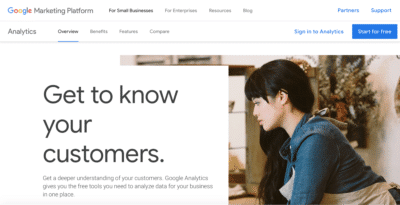
It tracks what actions they take, the pages they visit, and more. This can give you an idea of how effective your content and design are at moving visitors from page to page, and how well your Calls to Action (CTAs) are converting.
These insights can be an invaluable way to learn how to improve your website. You can take note of what’s working well for your users, as well as of problem areas that need your attention.
It’s easy to sign up for Google Analytics, and you can easily integrate it with your WordPress website using the MonsterInsights plugin:

This will enable you to view your data right in your WordPress dashboard, instead of having to bounce back and forth between platforms.
5 Analytics You Should Be Tracking on Your WordPress Website
The key to improving your website is understanding how visitors interact with it. Below, you’ll find five analytics to track that can give you the insight you need.
1. Pageviews Per Session
A pageview is simply the act of a visitor loading one of your pages, while a session is the time they spend on your site as a whole. This metric gives you an idea of how visitors use your site:
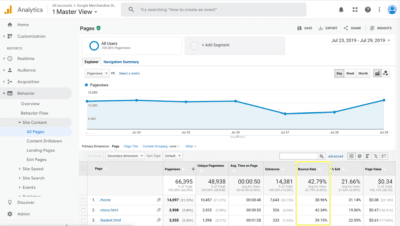
For example, let’s say your visitors are spending all of their time on your blog. On one hand, this may mean your blog content is engaging. However, it also may mean that your posts are not converting.
Similarly, it’s not ideal if users are coming to your site, visiting a single page, and then leaving. These types of situations may mean you need to modify your navigation to make it clearer, or move your CTAs for more effective placement.
2. Bounce Rate
Your bounce rate is how often visitors arrive at a page, but then quickly leave without taking any further action, as if ‘bouncing’ off your site. According to RocketFuel, the average bounce rate for a website is 45%:
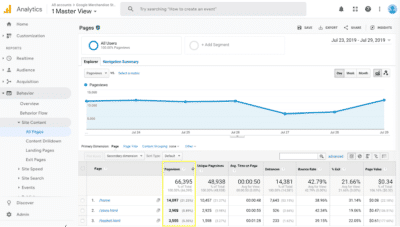
Anything below this rate is a sign your site is doing well to engage visitors, while anything higher shows room for improvement. Like low pageviews, a high bounce rate may indicate issues with your navigation or CTA placement.
You can also try to decrease your bounce rate by enticing potential customers with a special offer or promotion. In this case, you may consider using popups or rewriting your CTAs.
3. New Users
Another metric to consider is new users. This is an estimate of the number of visitors who came to your site for the first time on a given day:
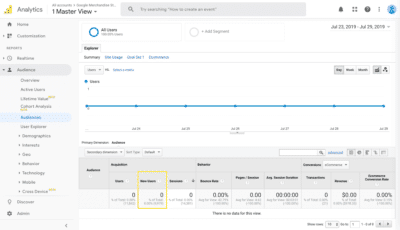
An increase in new users likely indicates that your Search Engine Optimization (SEO) is working. It can also be a sign of effective marketing tactics.
If you want to keep these new visitors, however, your site will need to be top-notch. Providing high-quality content that your target audience finds valuable and engaging, as well as making sure your site is fast and easy to use, is key.
4. Sources for Incoming Traffic
This metric tells you where visitors are coming from when they land on your site. When you look at sources of incoming traffic, you’ll see if they are finding you through a search engine, social media, a link from another site, or other sources:
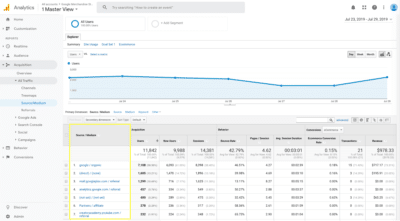
For example, if you see a lot of people coming from social media, this could mean your latest Facebook post is performing well. On the other hand, you may not see a lot of traffic from search engines, which could indicate that it’s time to step up your SEO efforts.
This information can help you to shape your marketing strategy. You’ll be able to both continue using methods that are working well, and strive to improve ones that aren’t.
5. Lead Generation Costs
Finally, you may also want to keep an eye on lead generation costs. This analytic shows you how much it costs to convert a visitor. One way to measure it is by looking at how many clicks your Google ads get, versus how much you pay per click:
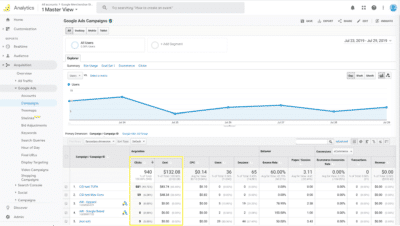
Google Analytics may also be able to show you other related data based on the goals you set. The important thing to note is that this metric can give you an idea of how well your entire business is doing, not just your website.
If your profit margin is small, it may be time to look at how much you’re spending to obtain customers. Continuing to be profitable will be much easier if you don’t have to throw a lot of money at leads, and there may be alternative ways to present your content and services.
Why You May Wish to Hire Experts to Assess Your Site’s Analytics
One final step to consider is hiring experts to analyze and interpret your analytics data. Having a trusted team to review your data and make informed suggestions can be a boon for any business.
At WP SitePlan, we realize how valuable analytics can be. That’s why we include analytics software setup in our core features. Instead of worrying about how to add a Google Analytics tracking code to your site’s files, you can just focus on adjusting your strategies to get better results.
Conclusion
Tracking the performance of your website is an important part of every web business. Google Analytics can help you understand where your visitors are coming from, what they’re doing on your website, and what improvements you can make to further its success.
In addition to considering expert help, you’ll want to track the following metrics on your site, including:
- Pageviews per session
- Bounce rate
- New sessions
- Sources for incoming traffic
- Lead generation costs
Do you have any questions about tracking analytics on your website? Don’t hesitate to ask in the comments section below!

