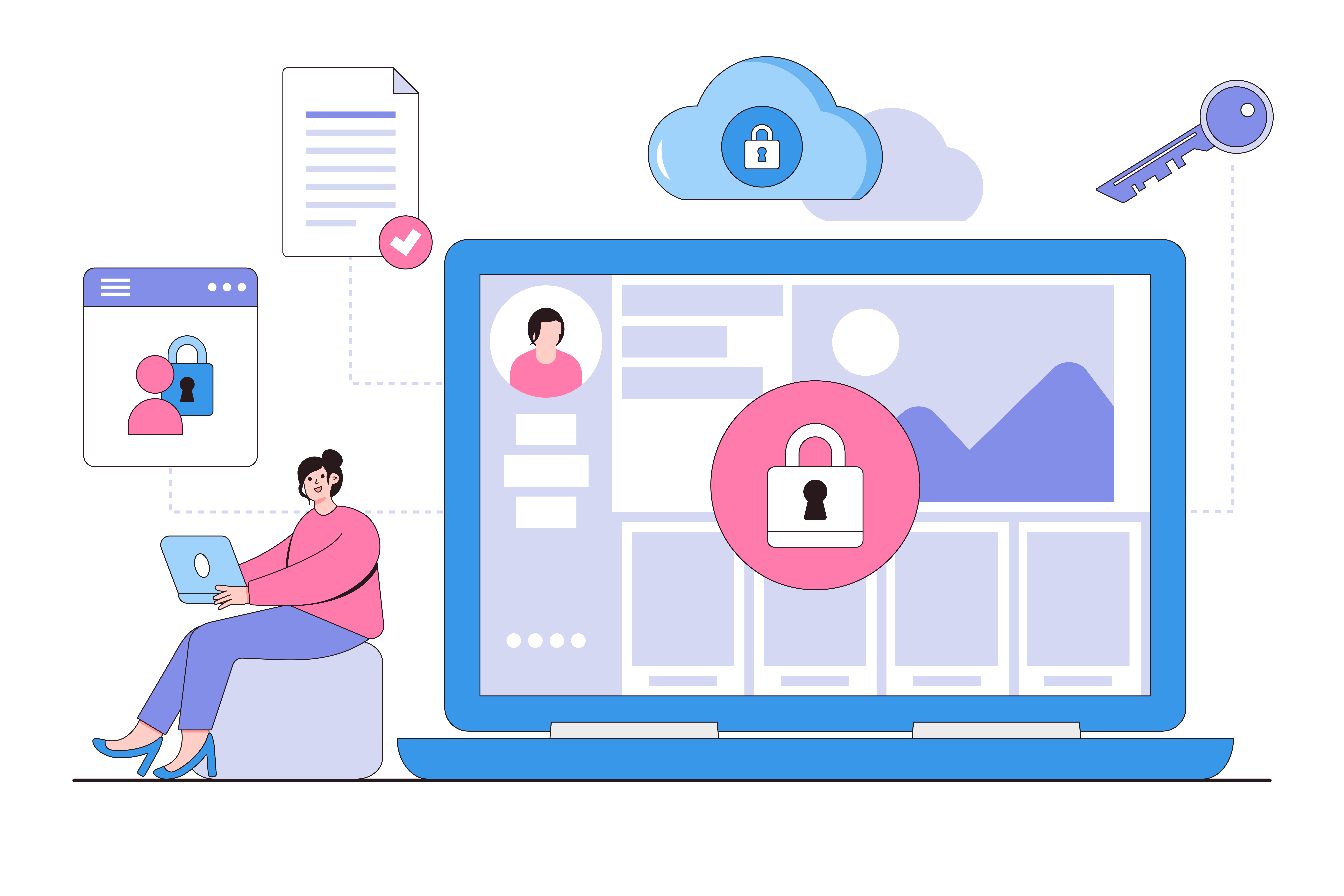When you run a website, it’s easy to get caught up in optimizing its pages and creating quality content. These things matter – but you also can’t afford to neglect basic maintenance. There are a lot of threats out there, and if your site is subject to an attack, all your hard work can go to waste.
For that reason, it’s essential to be proactive about your website’s security. This means understanding how it might be attacked, and taking steps to prevent damage. Fortunately, with a little work and the help of a WordPress maintenance plan, you can keep your site locked up tight.
In this post, we’ll discuss why security matters, and explain how to go about keeping your website and its users safe. Let’s get to work!
Why Security Should be a Number-One Priority
It should come as no surprise that websites sometimes get attacked. What you may not realize is just how often this occurs. In one study of six million websites, for example, it was found that the average small business site is attacked 44 times per day.
This is a lot of threats – and it only takes one success to cause damage. An attacker can add their own spammy links to your pages, steal content, compromise sensitive user data, and even take your site down completely. What’s more, this is a risk faced by sites of all types and sizes.
As a WordPress user, we have both good and bad news for you. On one hand, the platform is designed to be very secure, and there are a lot of tools you can use to lock your site up even tighter.
On the other hand, WordPress’ popularity and open-source nature make sites running this software a common target. That means it’s vital to consider how you can make your site as secure as possible.
5 Vital Security Tips for Your WordPress Website
There are many ways to protect your WordPress site, some more effective than others. Below, we’ll take a look at five best practices we recommend for maintaining top-notch WordPress security.
1. Create and Enforce Strong Passwords
You’ve probably been told to use strong passwords for your online accounts many times. This is vital for your website, as the number-one way attackers successfully infiltrate websites is through their login pages.
Fortunately, WordPress includes a strong built-in password generator. Any user on your site can find it by navigating to their profile and looking under Account Management:
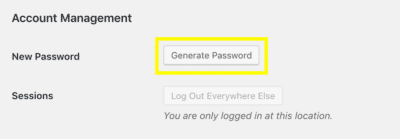
However, you can’t enforce the use of this tool among your users. At least, not without help from a plugin:
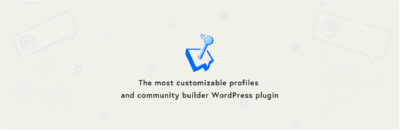
With WP User Manager, you can require a certain minimum password strength and display users’ password strength ratings, to encourage secure password generation.
2. Implement Two-Factor Authentication (2FA)
Another way to secure your login page is by adding an extra step to the process of accessing your site. This is called Two-Factor Authentication (2FA). With 2FA set up, every time you or someone else tries to log into your site, they’ll have to enter a unique code that they’ll receive through email or SMS.
This means that even if an attacker gets their hands on someone’s username and password, they still can’t log in without access to that same person’s email account or mobile phone. This makes it nearly impossible for them to break in.
Fortunately, there are plenty of easy ways to implement 2FA in WordPress. The simplest method is to use a plugin such as Two Factor Authentication:

A solution like this can set your site up with a 2FA system in just minutes.
3. Get a Secure Sockets Layer (SSL) Certificate
You’ve probably noticed that some websites’ URLs begin with “http”, and others with “https”. HTTP and HTTPS are protocols that define how data is transmitted between a website’s server and visitors’ browsers.
HTTPS is the newer and far more secure version. It encrypts information during the transfer process, making it more difficult for data to be accessed (and misused) by a third party. In other words, if you want your site to be secure, you should definitely be using HTTPS.
To do that, you’ll need to pick up a Secure Sockets Layer (SSL) certificate. You can buy these from many places online – including most web hosts – and even get a free one from Let’s Encrypt:

Once you have a certificate, the process of adding it to your site and enabling HTTPS is straightforward.
4. Install One or More WordPress Security Plugins
WordPress users get access to a unique resource – thousands of plugins that enable you to add new functionality to your website. It should come as no surprise that there are lots of security-focused plugins out there.
Some plugins add one or two specific features, such as the 2FA and user management plugins we introduced earlier. Others, like Sucuri Security and Wordfence Security, add an entire collection of options to your site:

Whatever direction you choose, just make sure to pick your security plugins carefully. This means checking out their reviews and ratings, and making sure they’re updated regularly.
5. Sign Up for a WordPress Maintenance Plan
As you can see, there are plenty of steps you can take to improve your site’s security. Keeping your site safe is a big job, however, and you can’t be expected to do it all yourself. You have other things to do – such as running your business and creating content.
Signing up for a WordPress maintenance plan kills two birds with one stone. You’ll be able to keep your site safer, while also freeing up more time for yourself. Our maintenance plans include several key security features, such as:
- Daily scans for malware
- Daily off-site backups, so you can restore your site quickly
- Regular updates, providing you with access to the latest security patches
Our top-tier Support Pro plan even offers complete malware removal. This means that if your site is ever successfully attacked, you’ll have help getting it back in working condition quickly.
Conclusion
WordPress is highly secure, and an excellent foundation for your website. However, no platform is invulnerable to attacks. If you want to keep your site and your users’ data safe, you’ll need to take some basic precautions.
Five of the best ways to secure your WordPress site include:
- Create and enforce strong passwords.
- Implement 2FA.
- Get an SSL certificate.
- Install one or more WordPress security plugins.
- Sign up for a WordPress maintenance plan.
Do you have any questions about WordPress security? Contact us today!